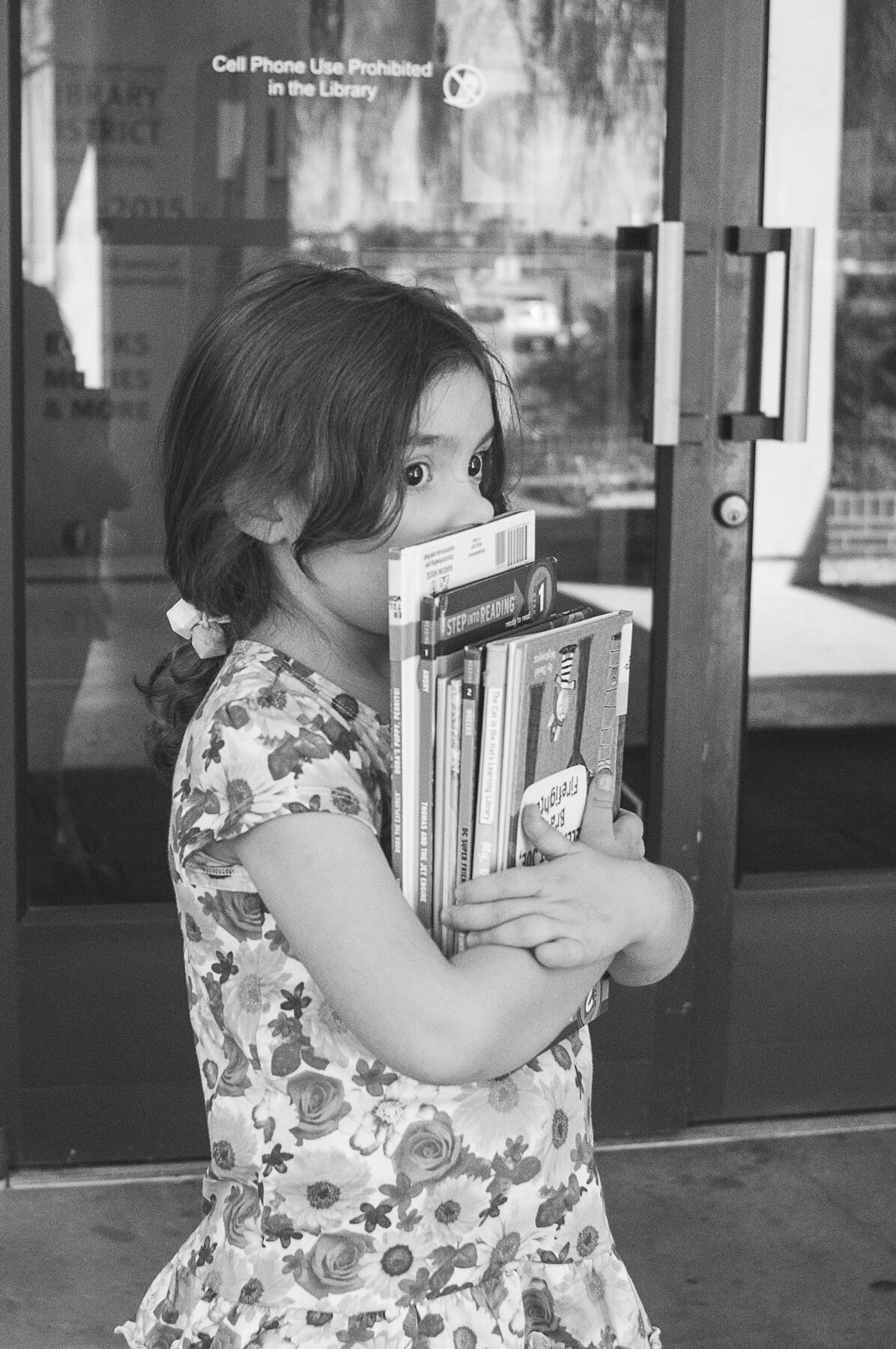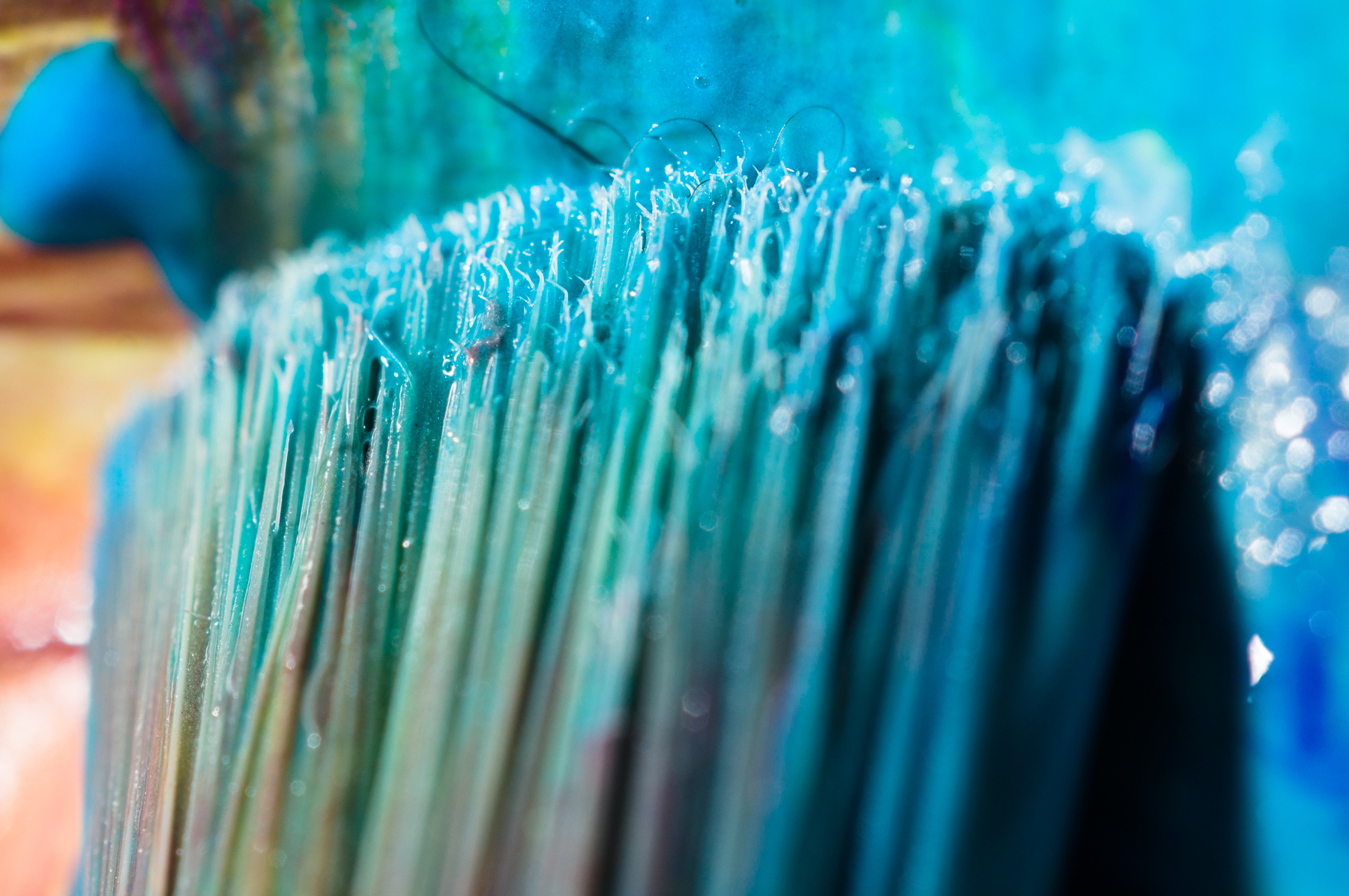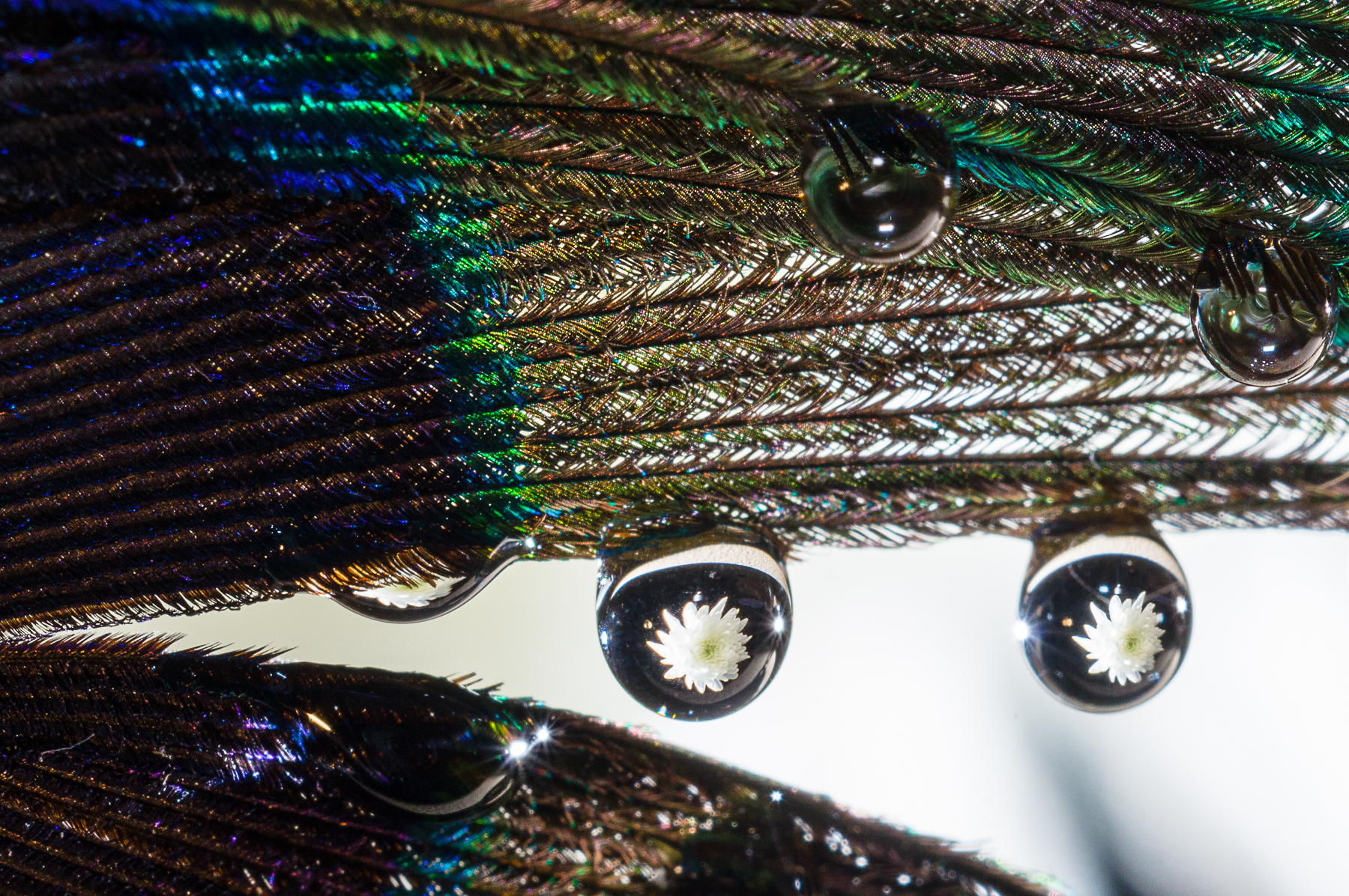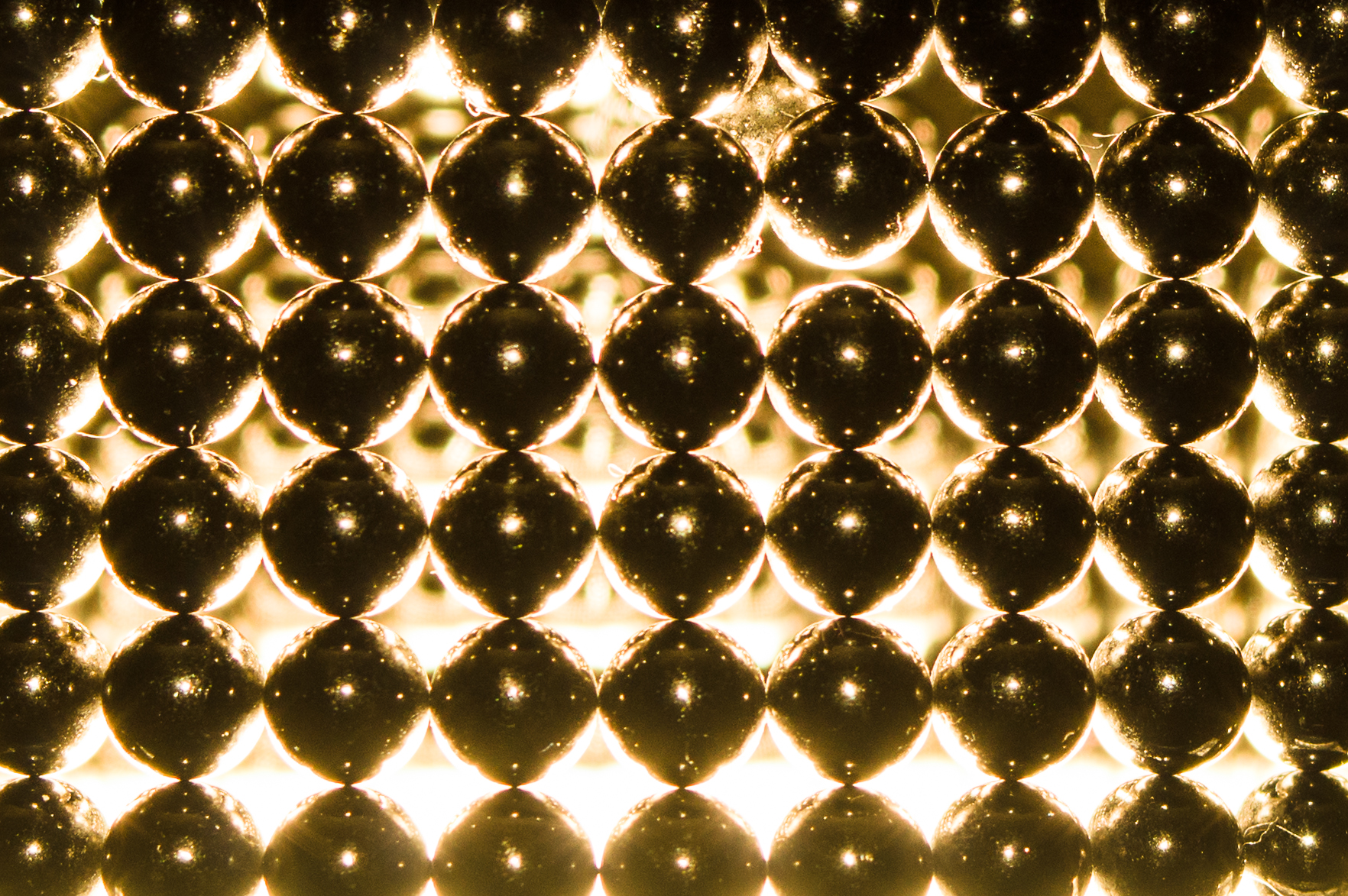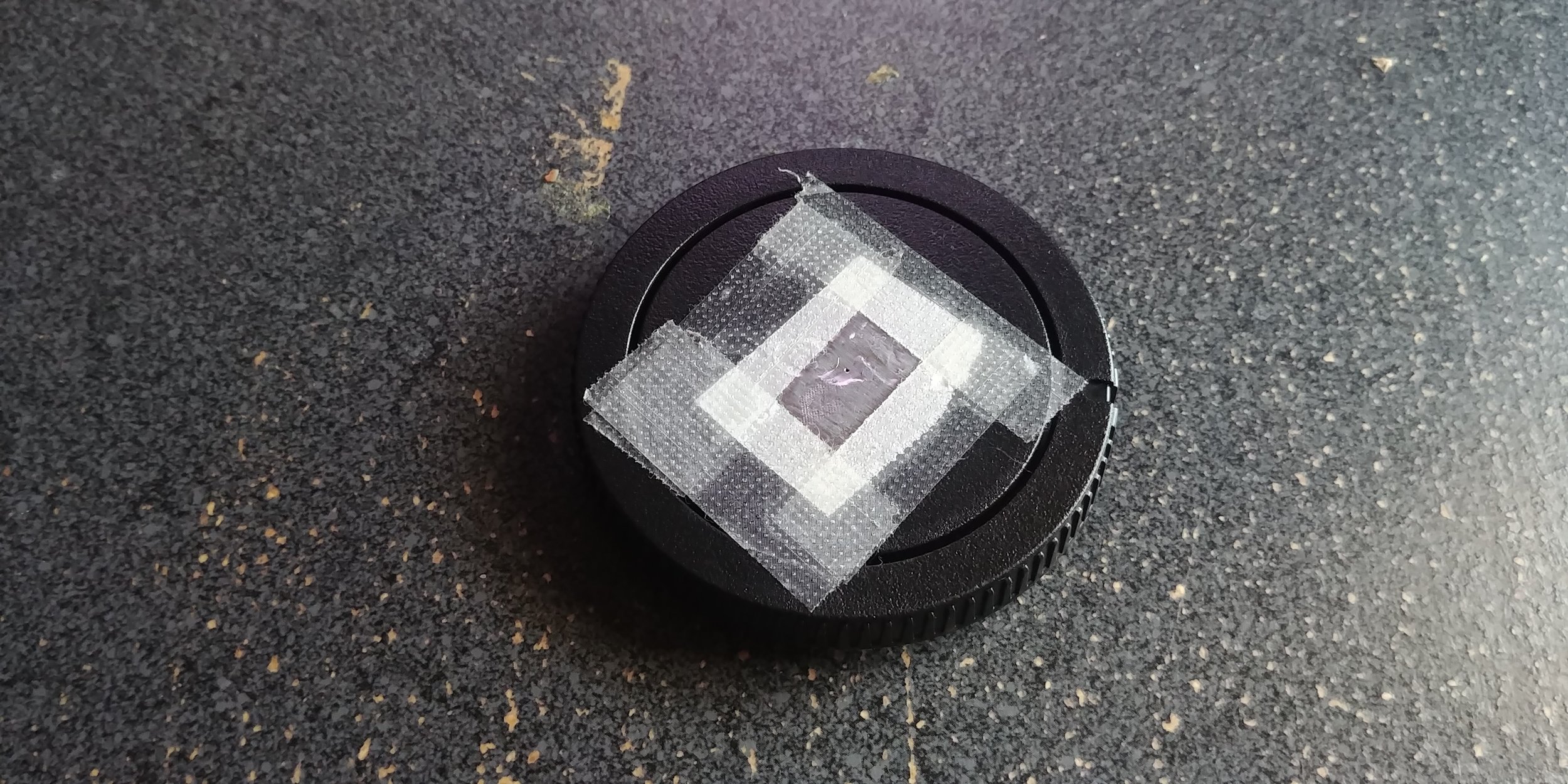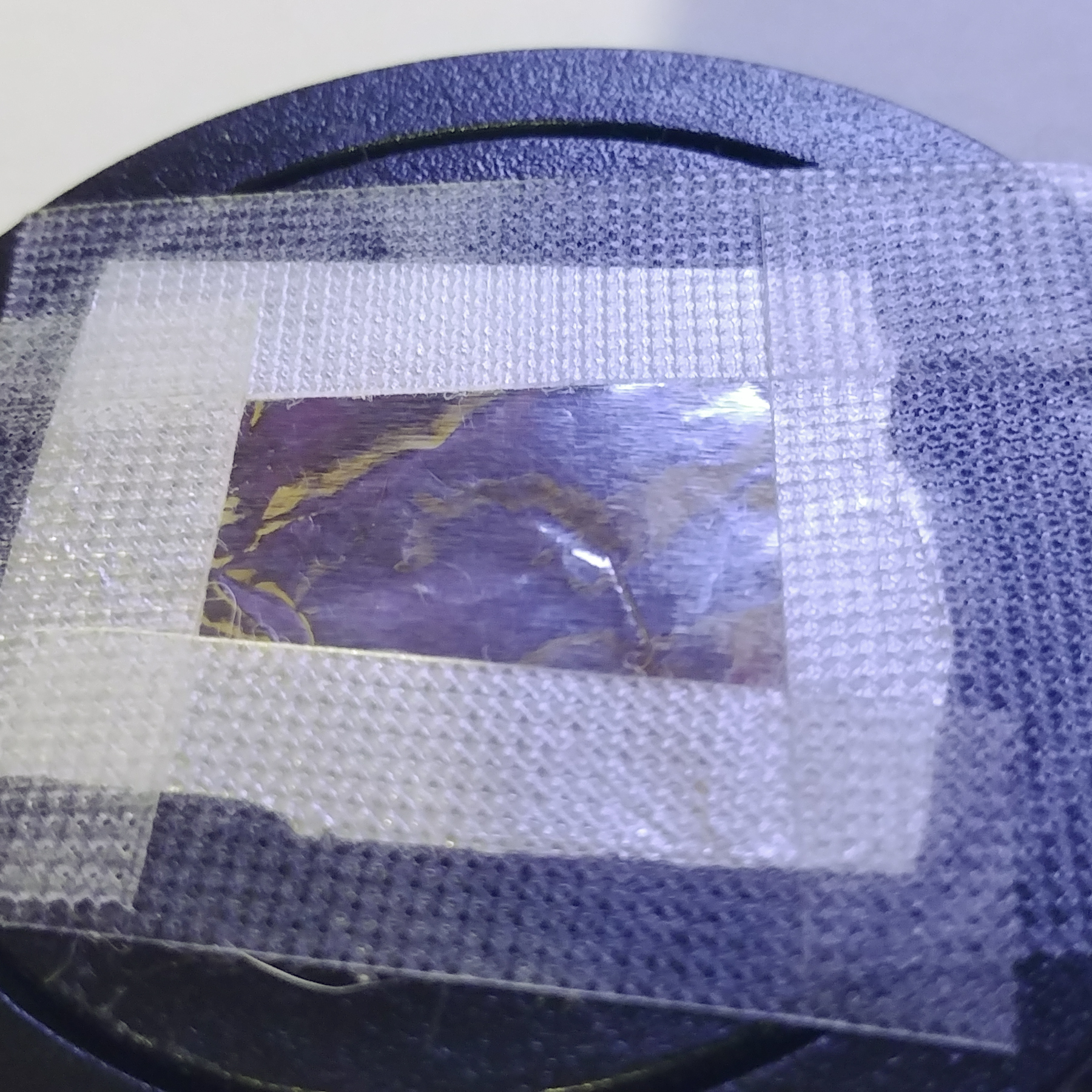Sorry about how long it has been. I have been out of the mood to write anything lately. I am back though.
So in 2015 I did a 365. It was interesting, frustrating, a learning experience, and fun when it wasn’t frustrating. So the idea of a 365 is simple, take a picture every day for a full year. With a leap year coming up it would be a 366. Most people post them and I did on Facebook (which I will soon be getting rid of) and on DeviantArt. There are other options for it such as a 52 (one a week), I heard someone mention a 12 (one a month) as well. Some do a single subject, some different daily, and some follow a plan for each day. Again it is basically taking one picture a day.
Leading up to it, it seems like a daunting task. I read about the idea back when I had my Canon Xti which I gave away in 2012 but didn’t start it until 2015 because it made me nervous. My idea was to take and post 1 good picture a day. It seemed like too much. So I started it accidently on January 1st of 2015 by taking a picture of my oldest daughter. The next day I took a picture of my youngest daughter, and the idea of taking a picture of my children for a month came to be. After a couple of weeks I felt that it wasn’t that hard to do so I decided to continue with a 365. I did change the subject every month. It went as follows: my kids, garden, water, sky, macro, foodie, animals, ‘scapes, B/W, flash, suggestions, and holidays. Some of the months I decided and others I put up a poll to see what my friends preferred. The suggestions month was just that, I asked for suggestions of a subject and made it happen.
The first month was just taking pictures of my kids like I would do regularly without the 365. The next month I was taking pictures of plants and my garden in different ways which wasn’t abnormal either. The water month was a little trickier, you can only do so many water drop pictures and I live in a desert. Sky was alright, I picked it though because there was a lunar eclipse and a meteor shower during April. Las Vegas also gets some nice sunsets and sunrises too. Macro was easy because I had recently got a macro lens so I had a month of being forced to play with it. The food month was a little interesting and challenging because I had not ever been a person to photograph my food. I became one though and took some decent images. Animals weren’t bad or good because it was something I was familiar with already. The ‘scapes was fun because I enjoy taking landscapes and waterscapes. By now I was truly invested and having fun so I added a manscaping and escaping picture into the mix to throw people off. The B&W month presented some challenges because I didn’t really shoot in black and white. I learned some things like needing to have a decent contrast and the image story being told without color for effect. Some were good some, I even have one framed in the house, and some weren’t which I didn’t frame. I definitely learned during the flash month. I did a little with flash at the time and it was usually a similar set up. I had to learn new techniques to keep it interesting. The suggestions month was all over the place which kept it interesting. The holidays were fun because I knew the end was near and it was the holidays so there was always something to capture.
All in all it was fun. The hardest part was trying to get pictures edited and uploaded by midnight local time and just starting it. I learned a bit from it and the project challenged me. I recommend that most photographers do one for themselves.
Below are the months in order it might not be in the order that the pictures were taken. I am too tired to make corrections to the order. I just realized that the portrait shots get cropped in here. I have the whole folder at https://www.deviantart.com/gonzo13 if you want to see bigger and complete images. There is also a 13th slide show that has all of the portrait orientation images. I excluded the square ones because I felt they were represented enough in the original slideshows.

































































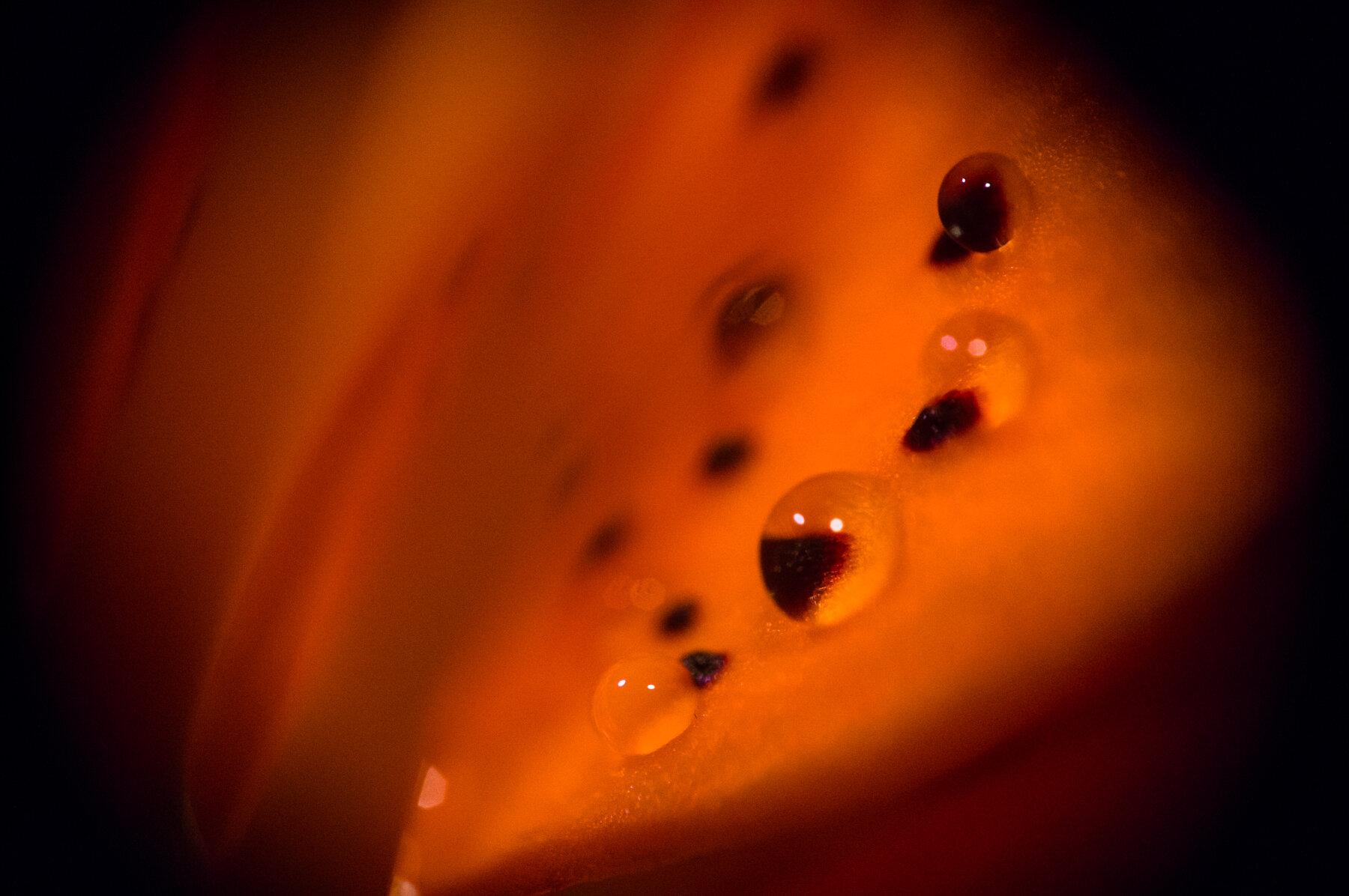


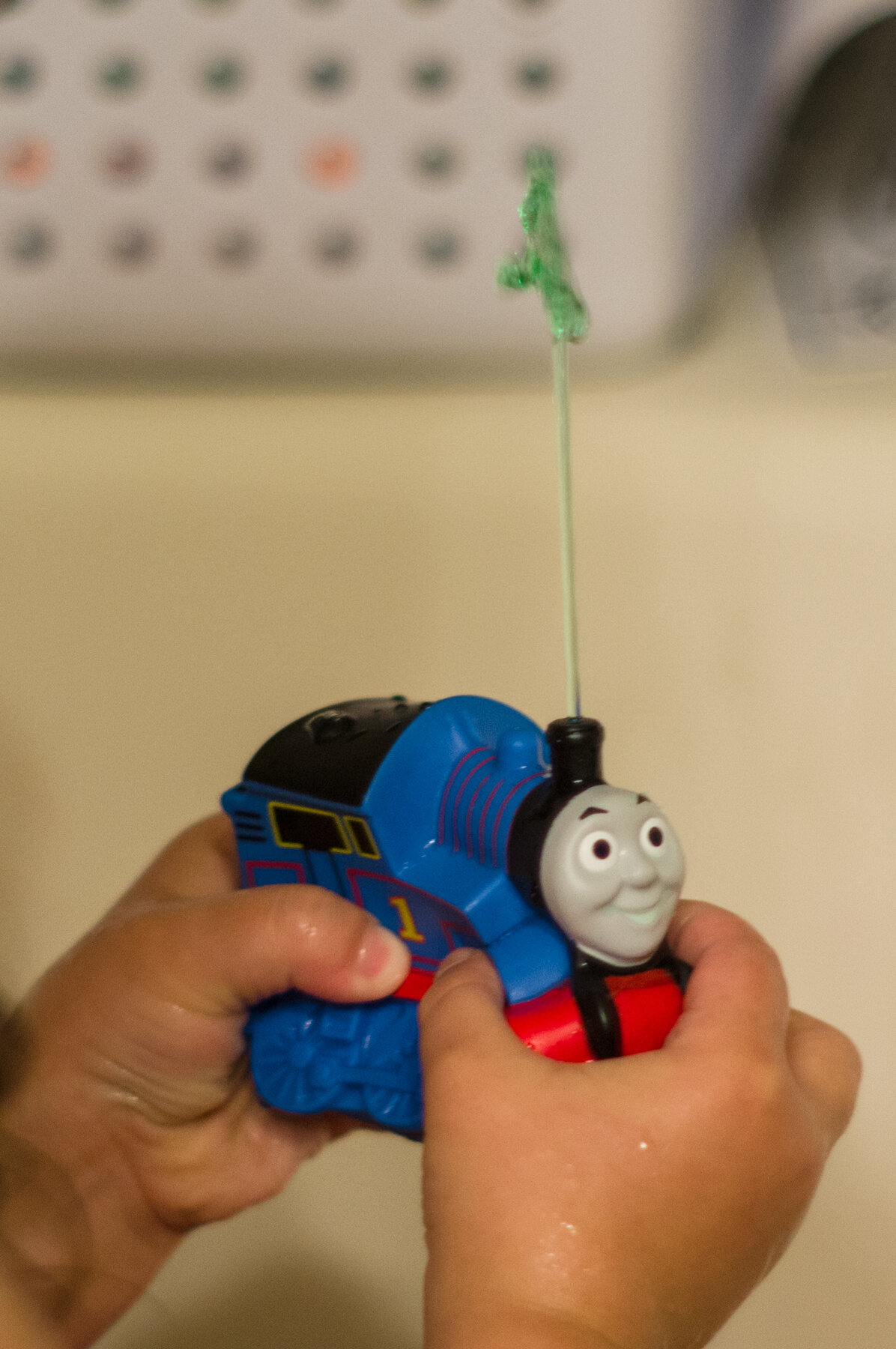


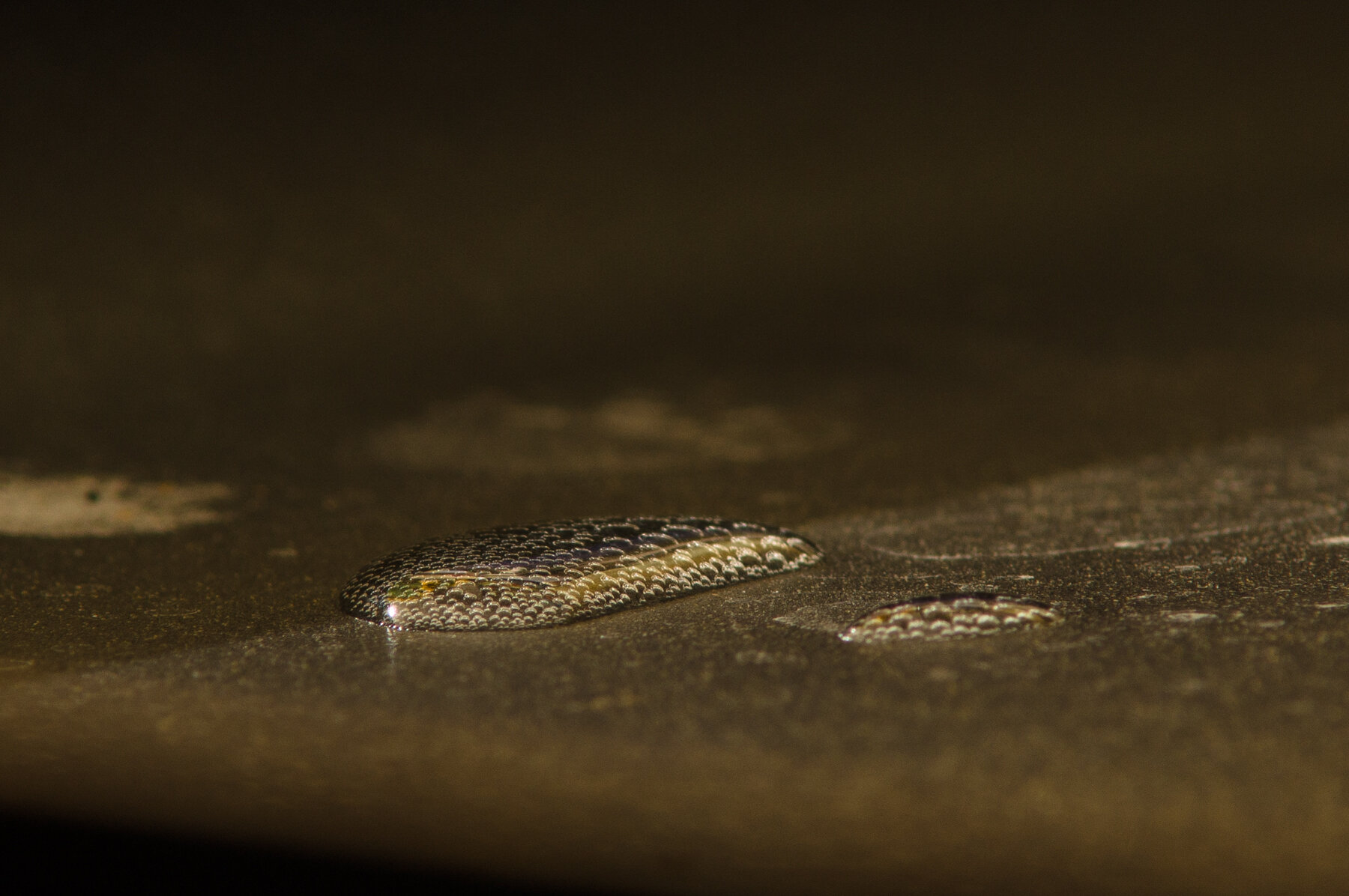
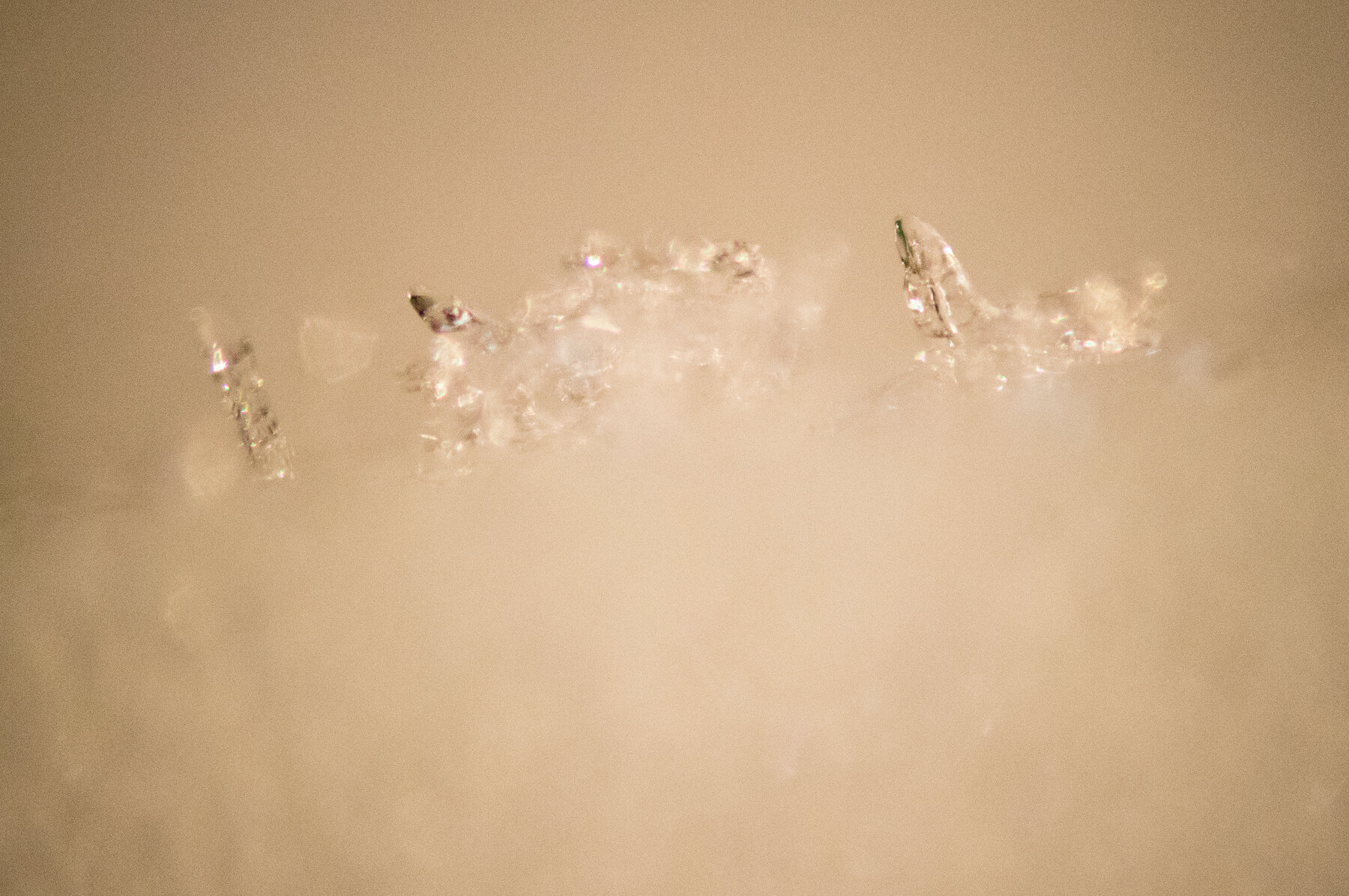




















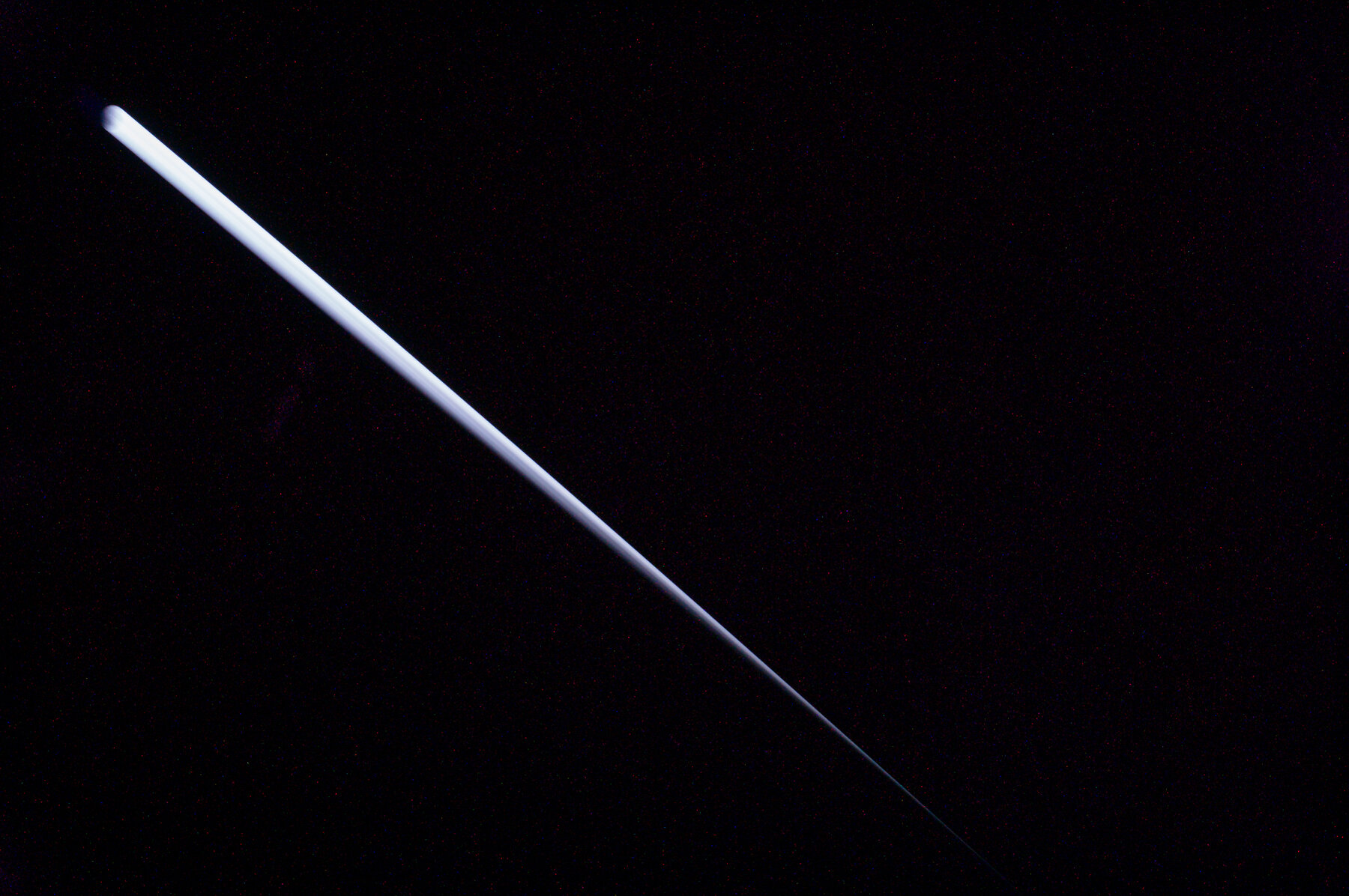









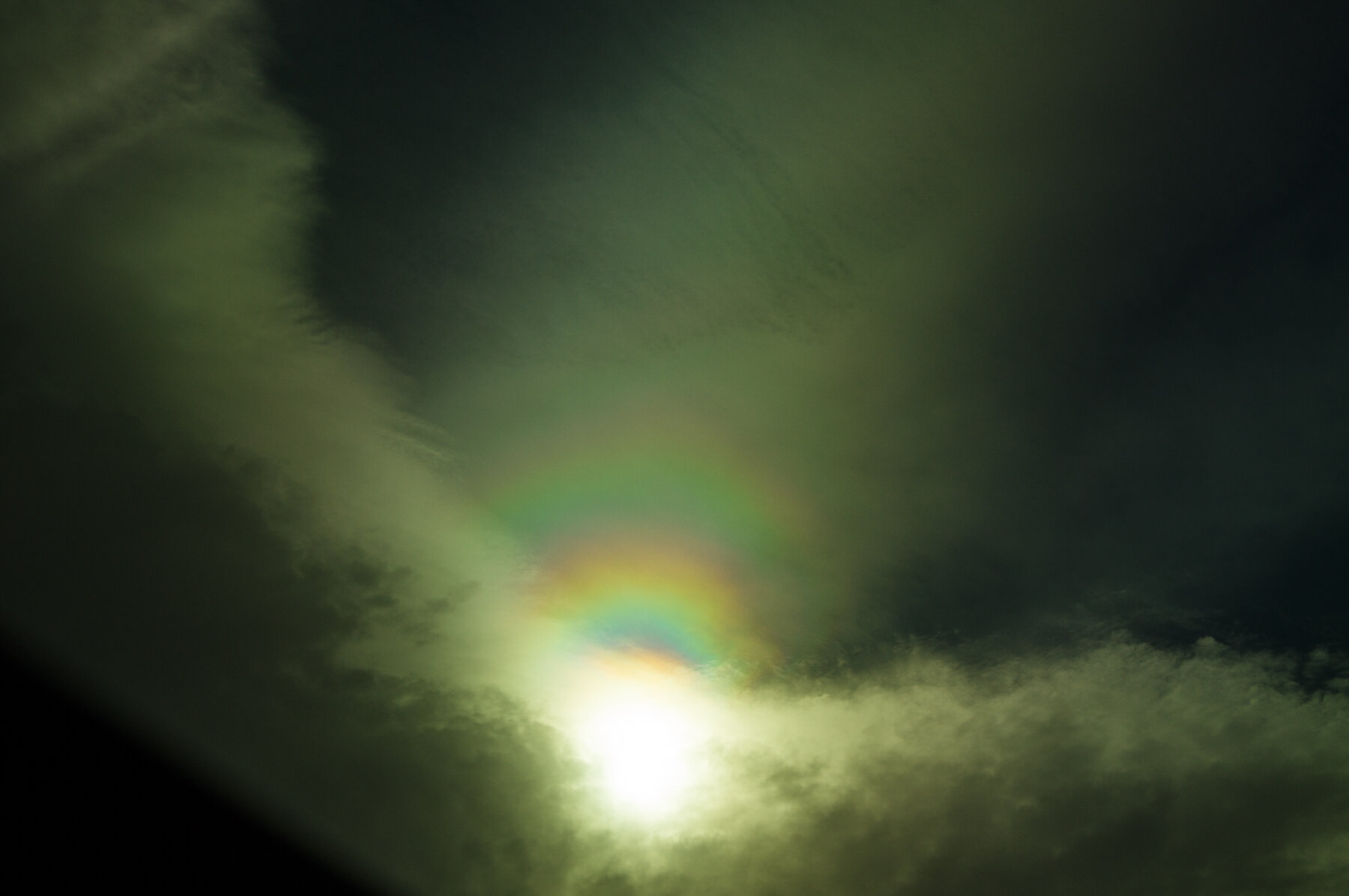



















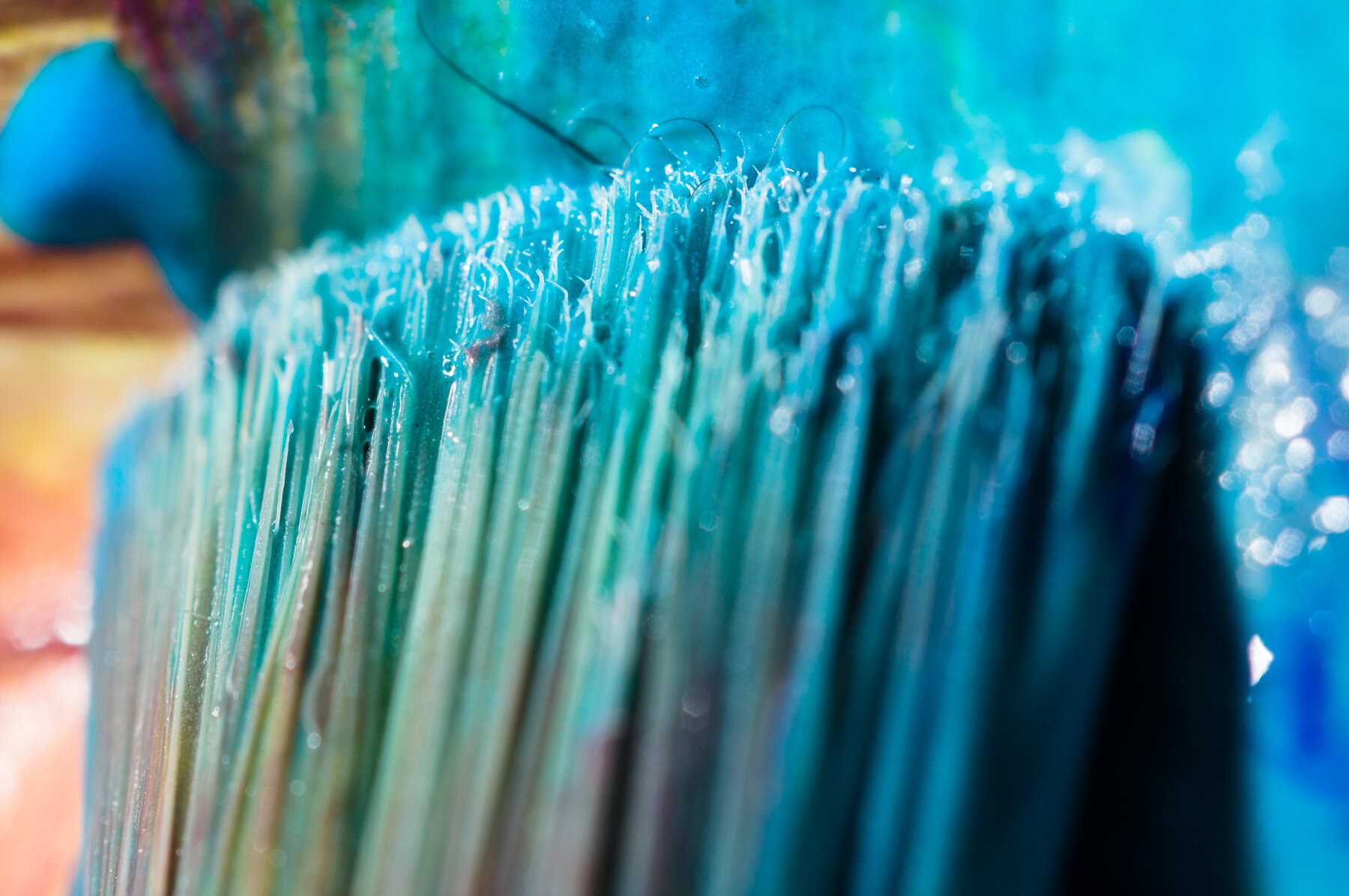
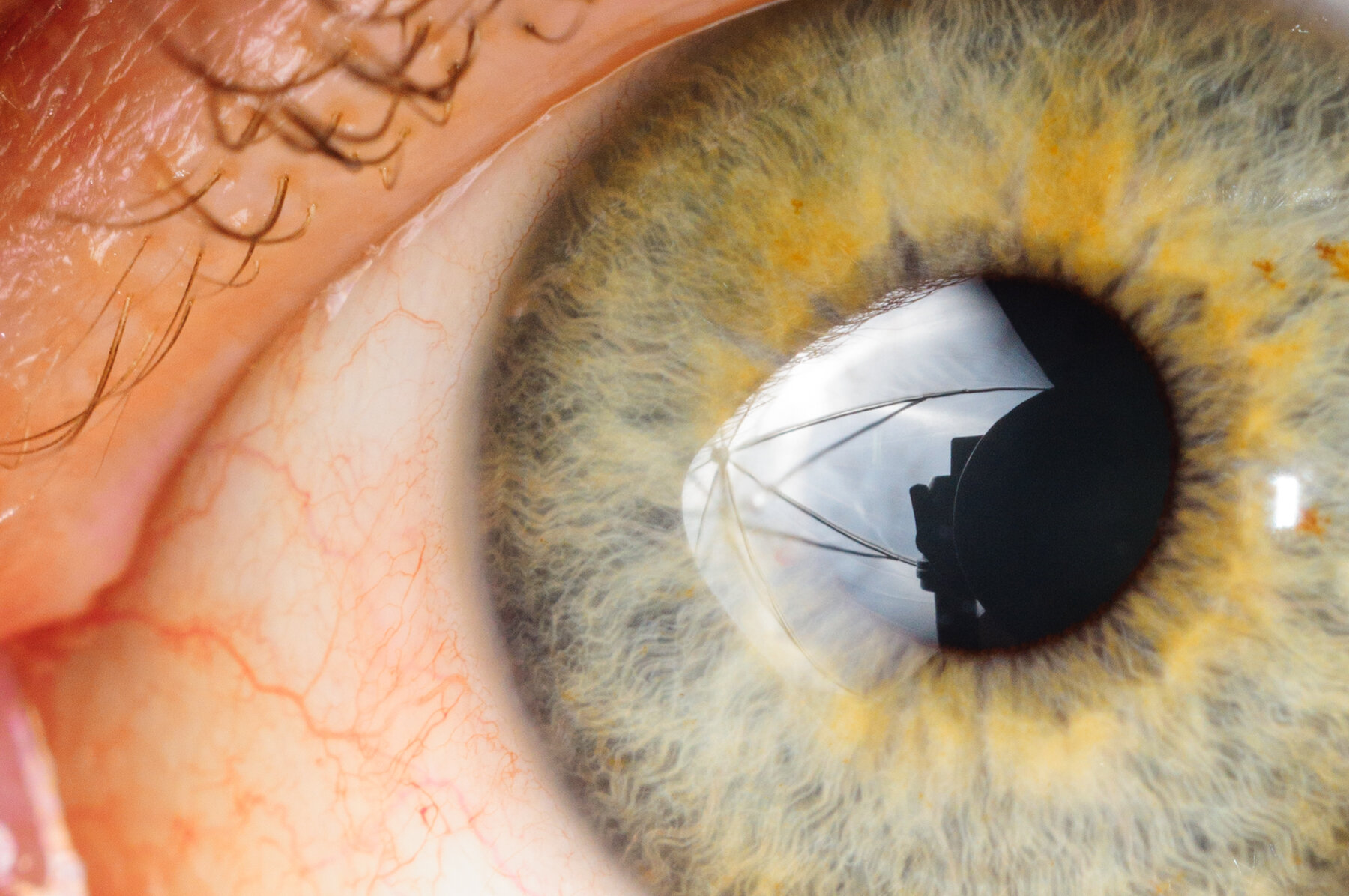


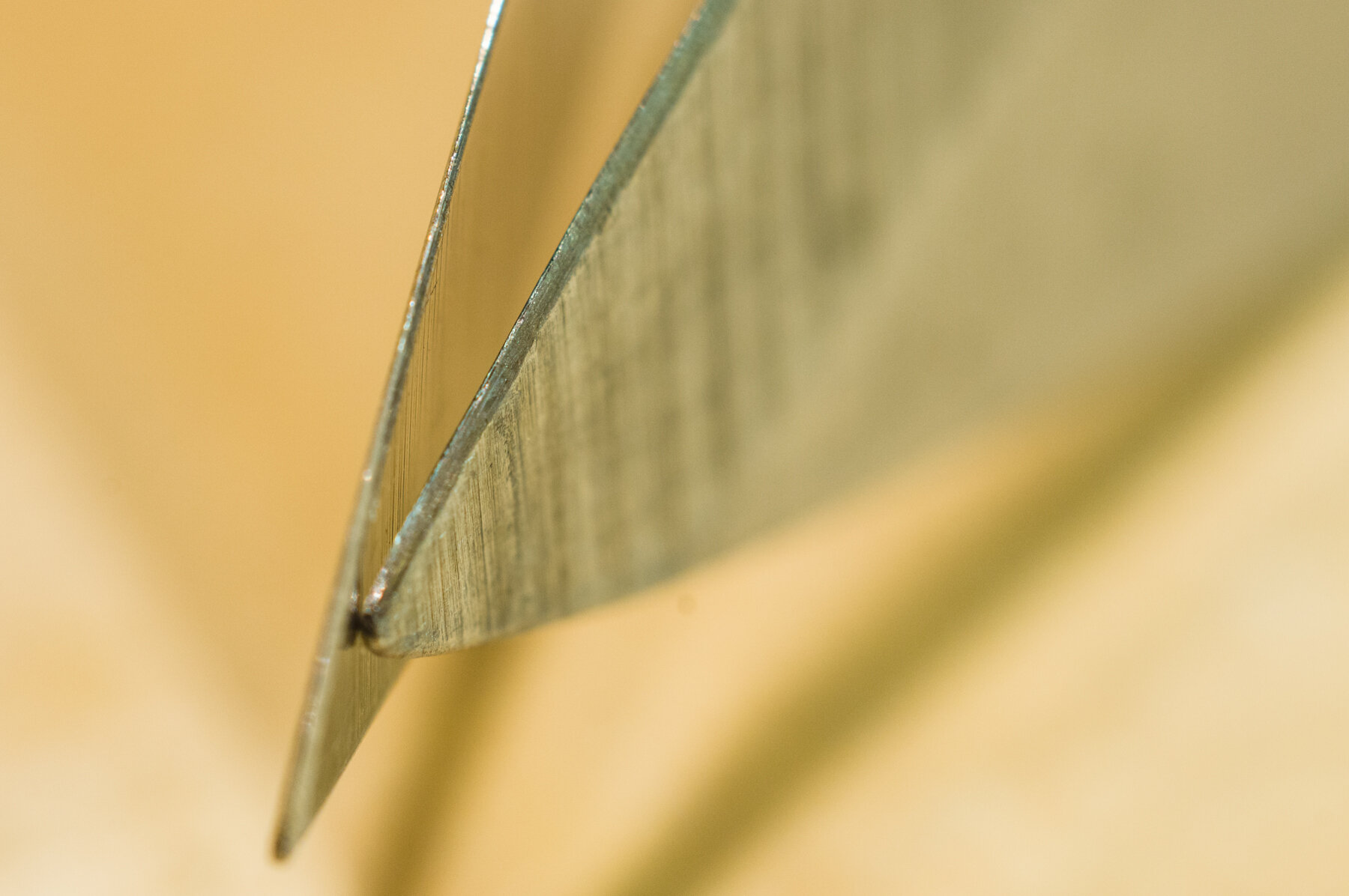




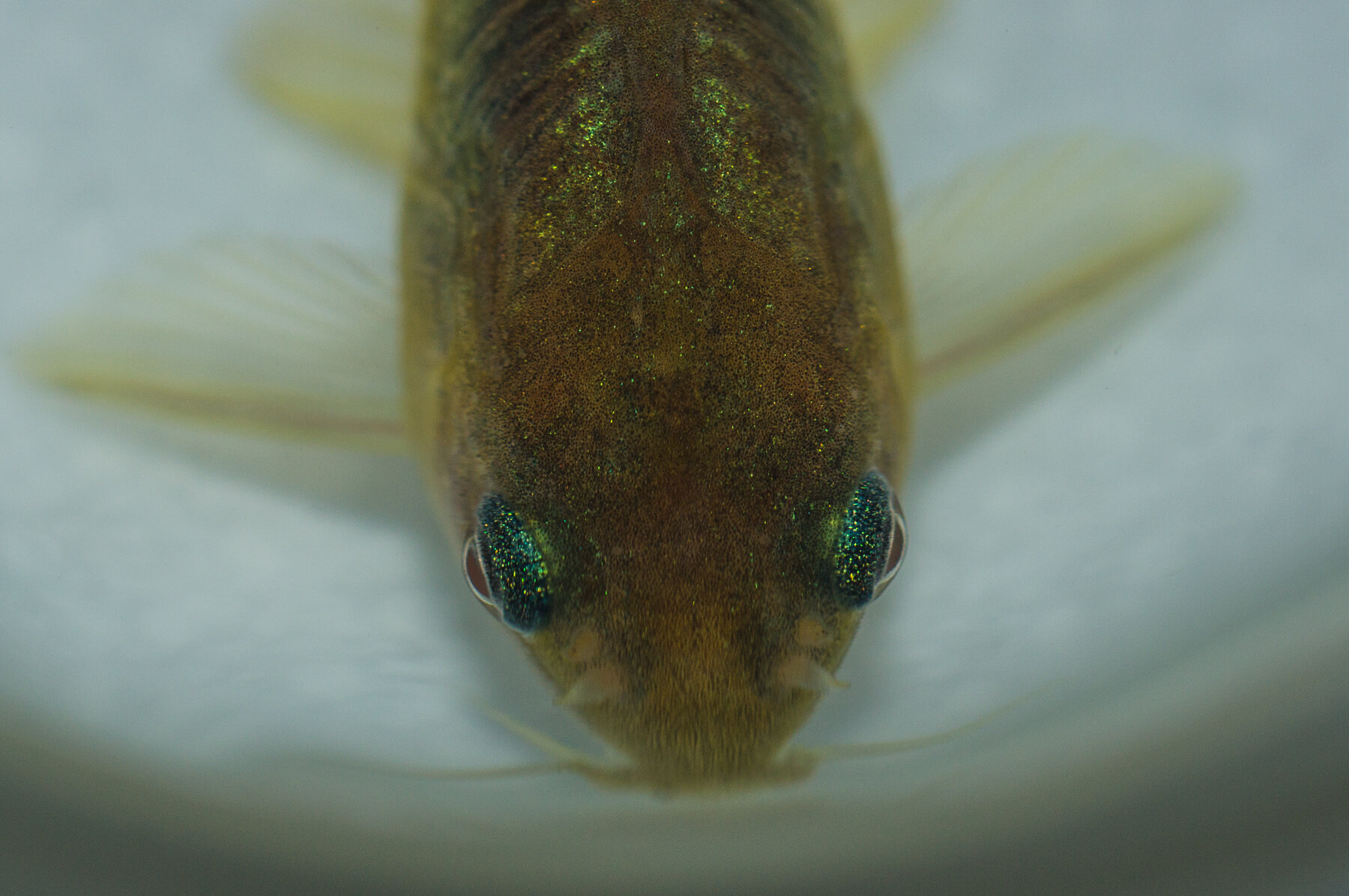

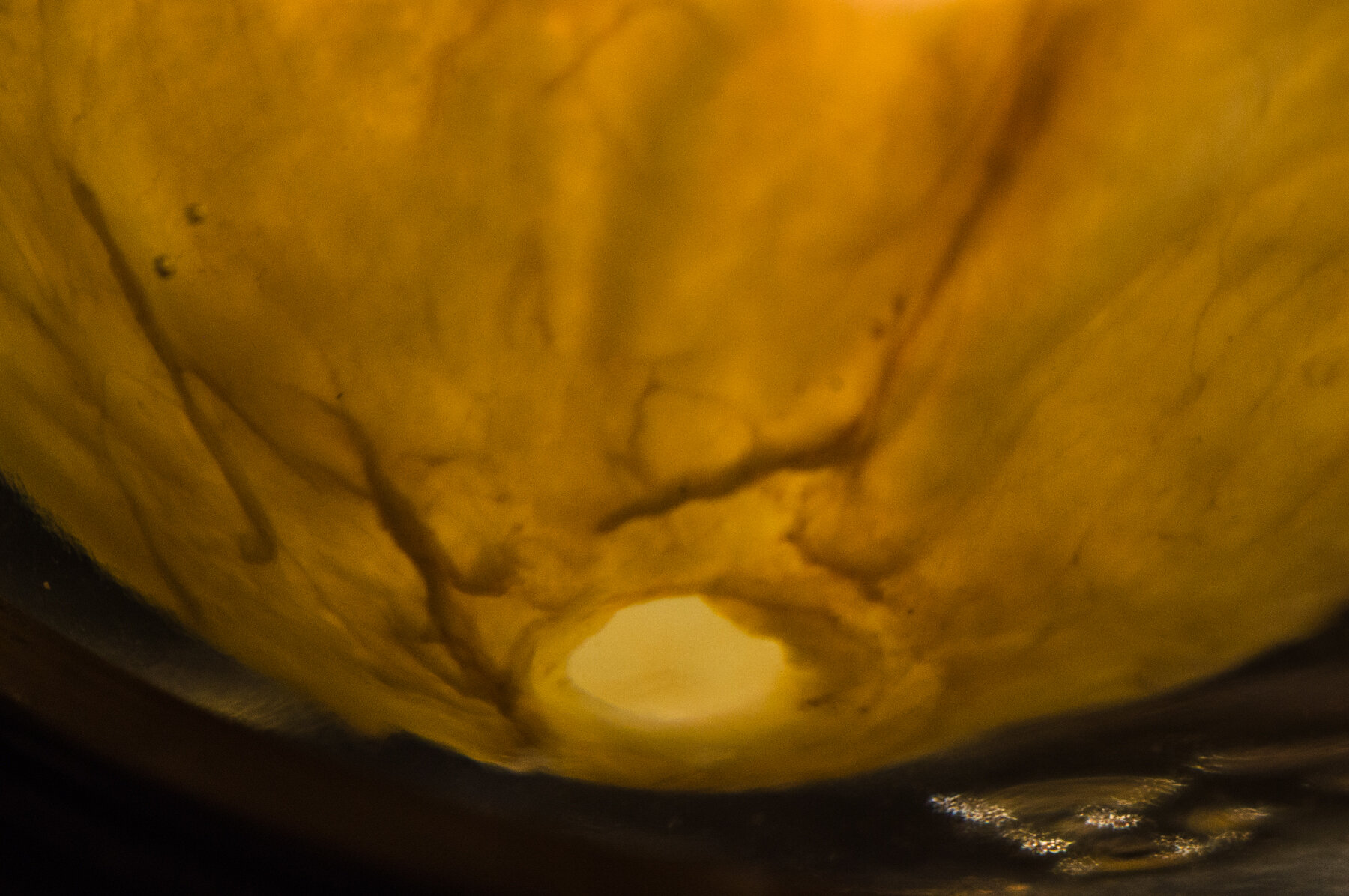
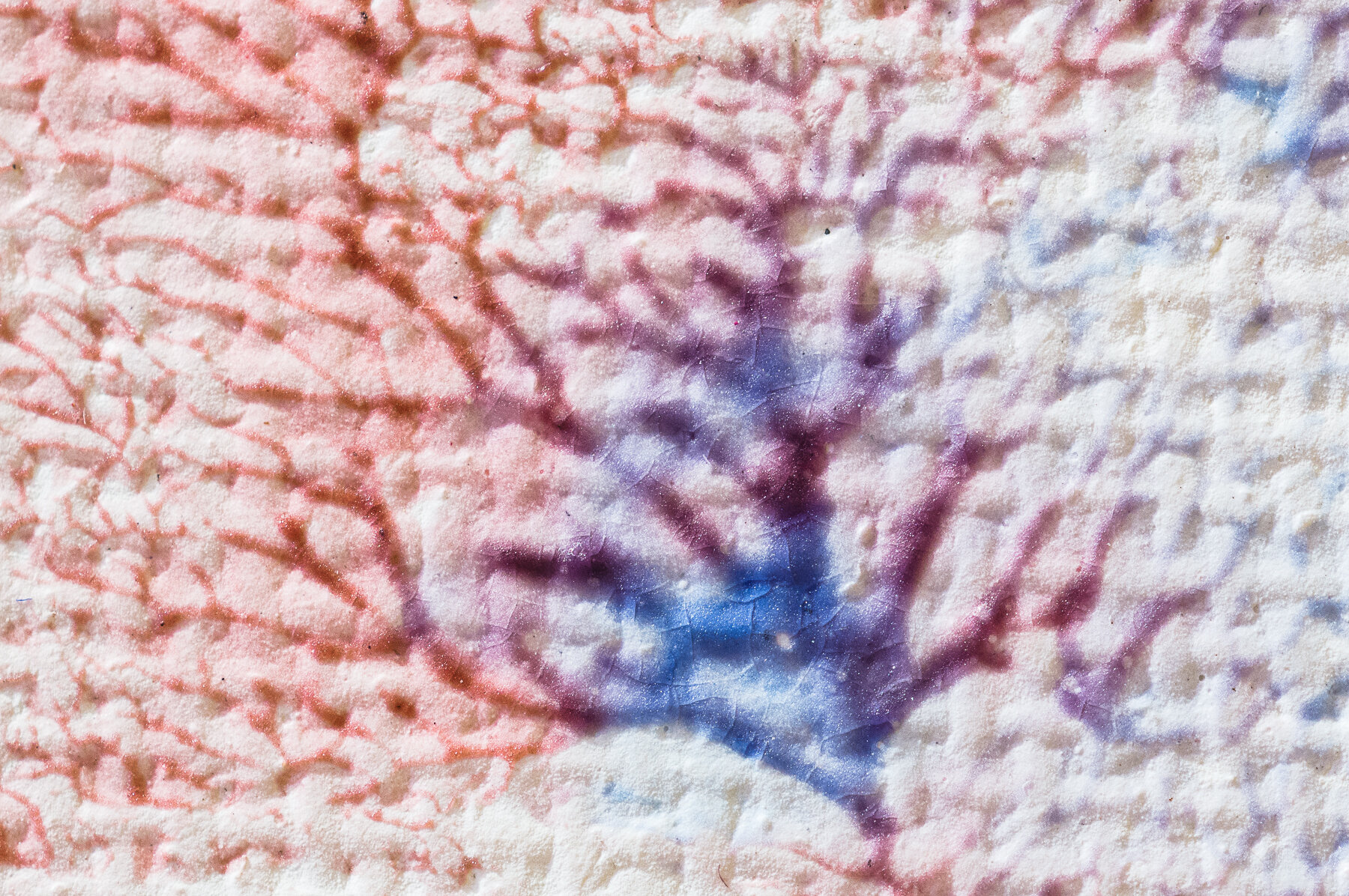














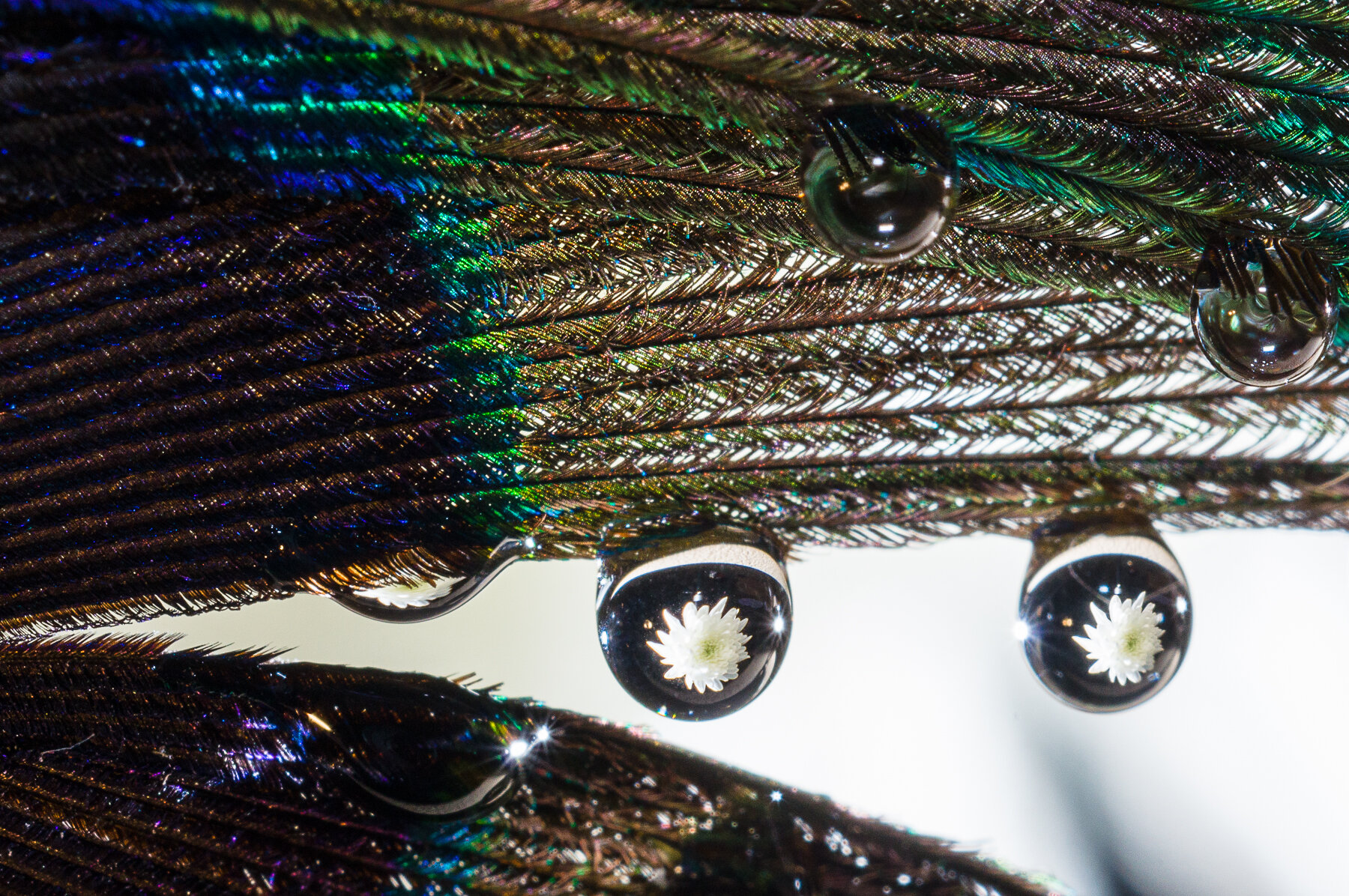













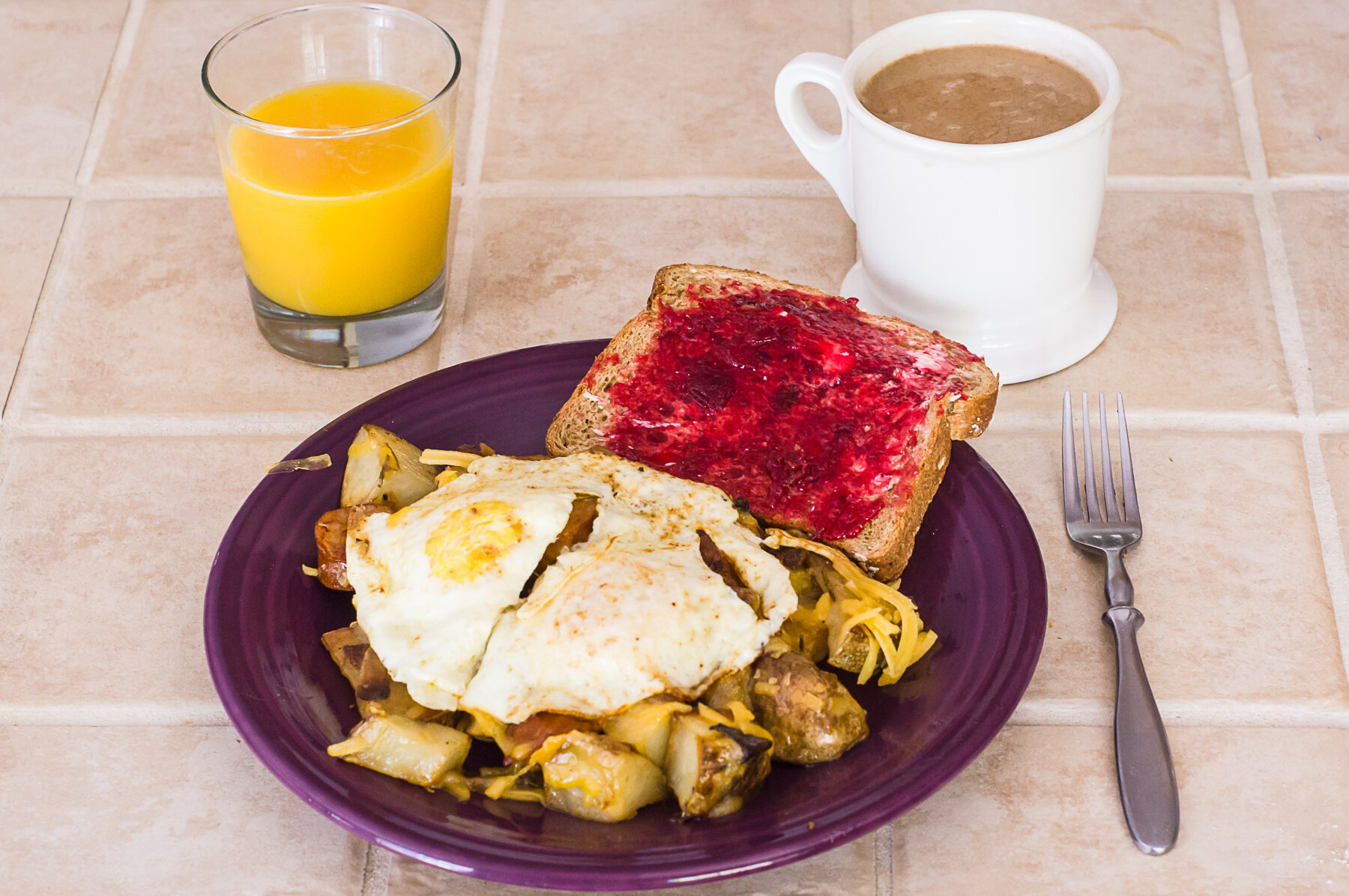






















































































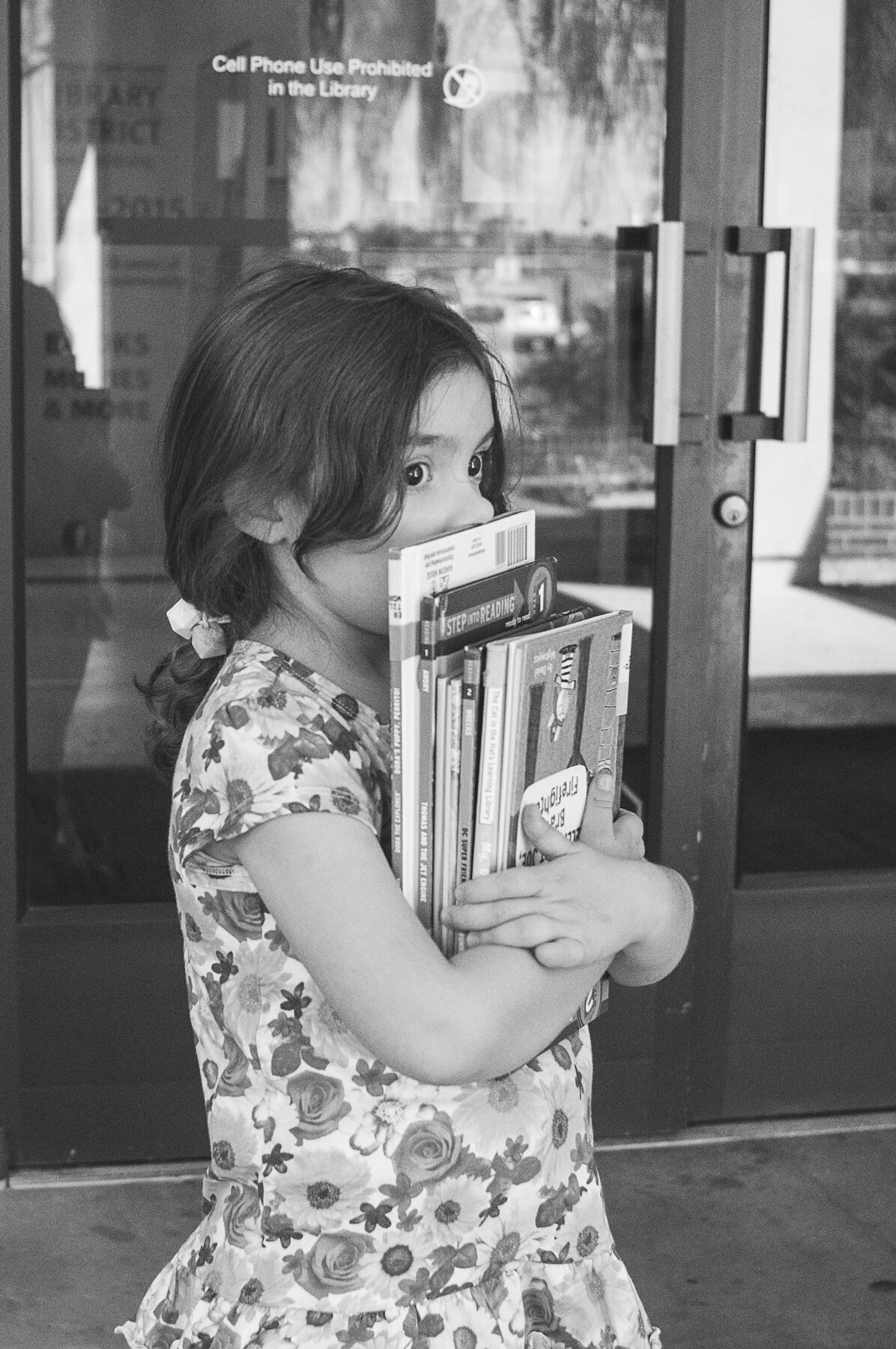
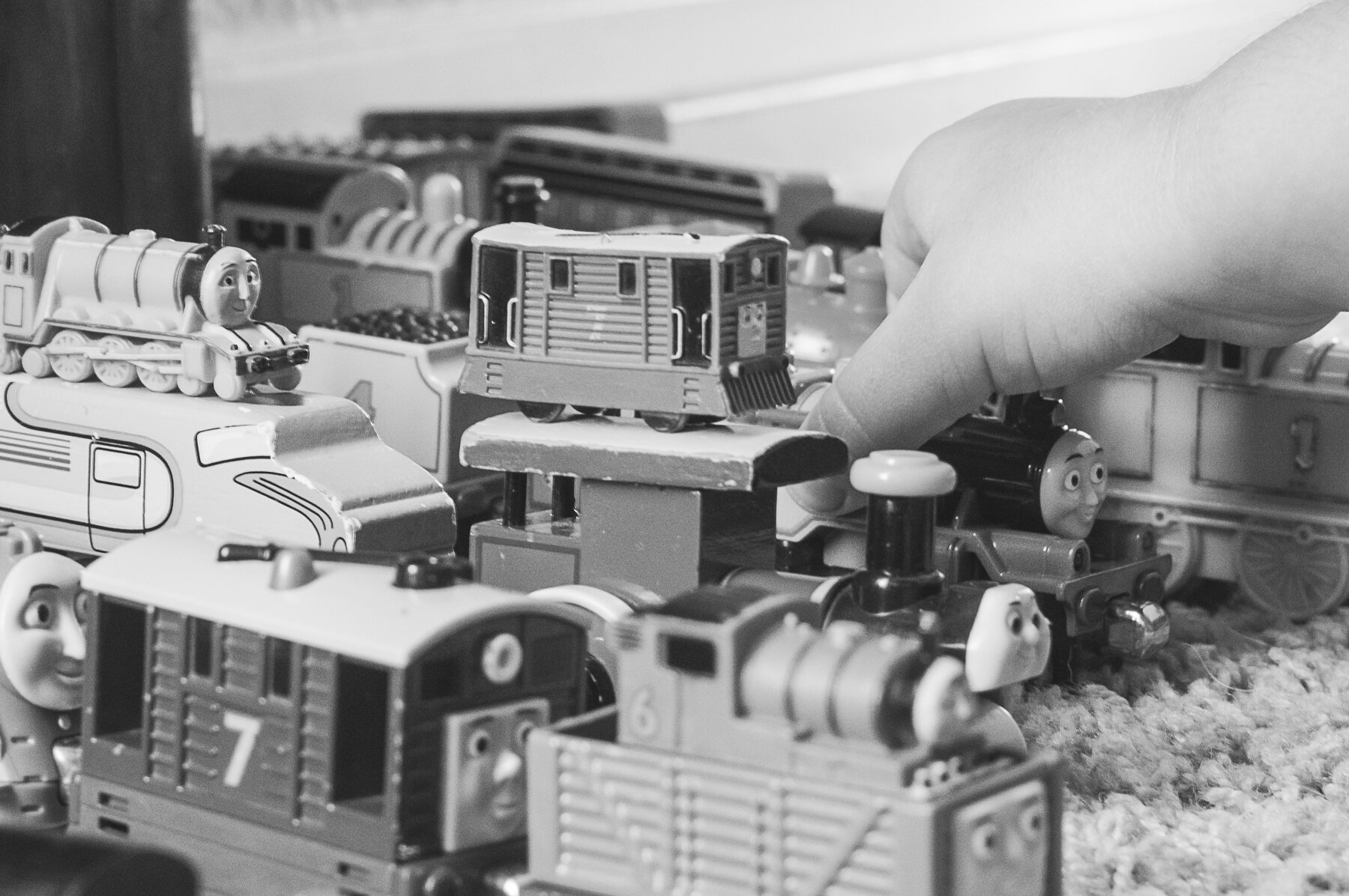



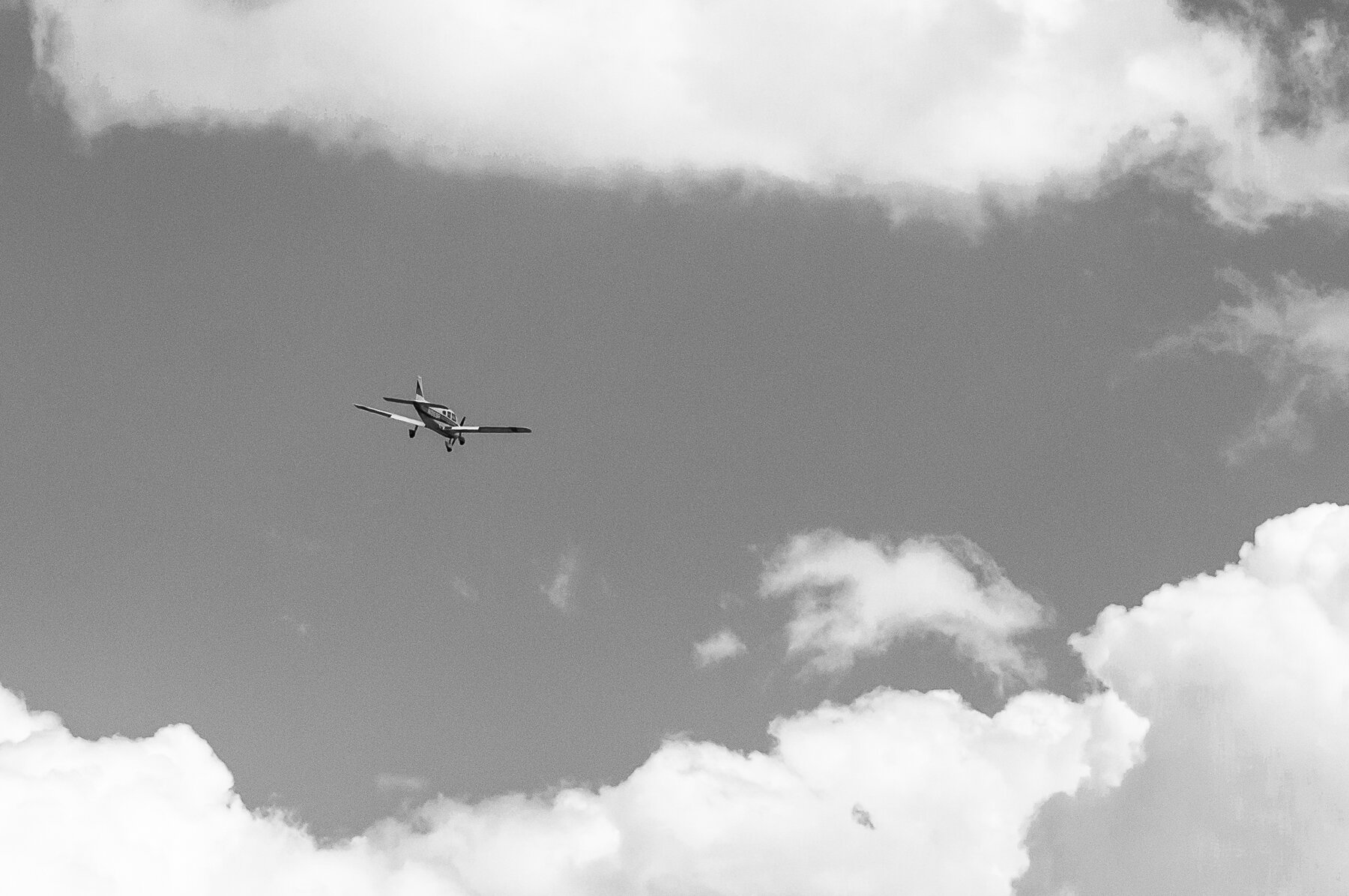




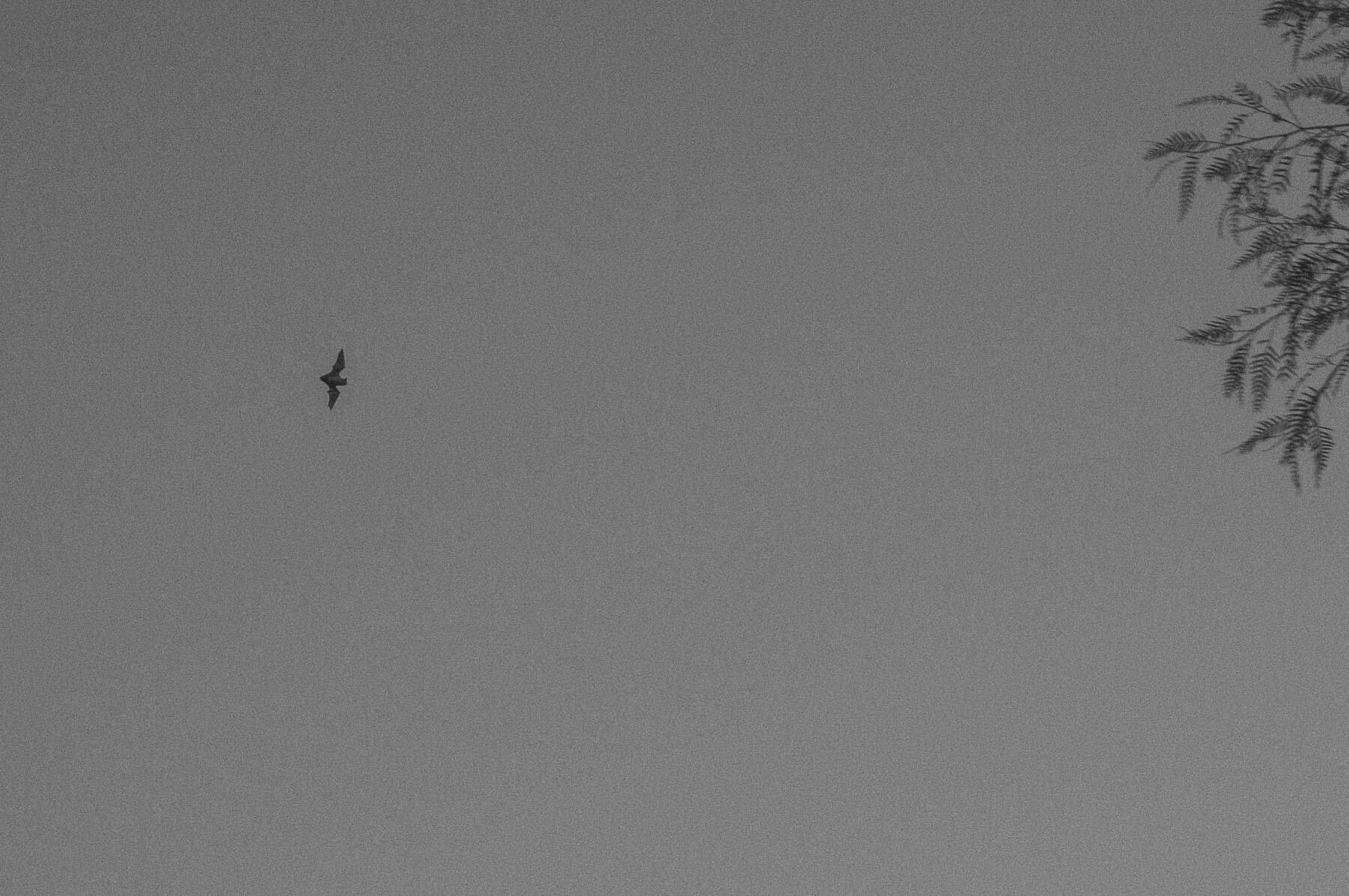





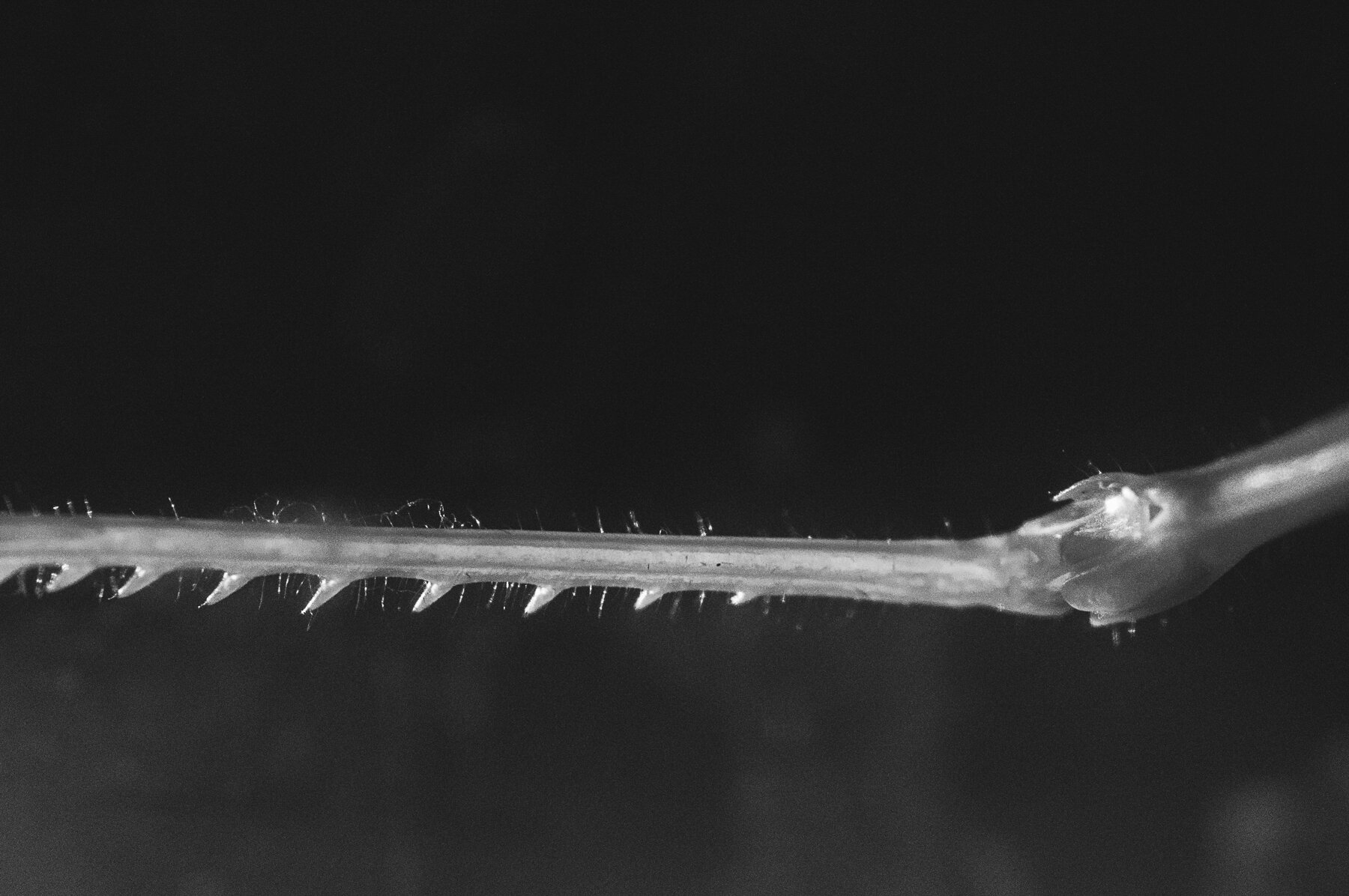




















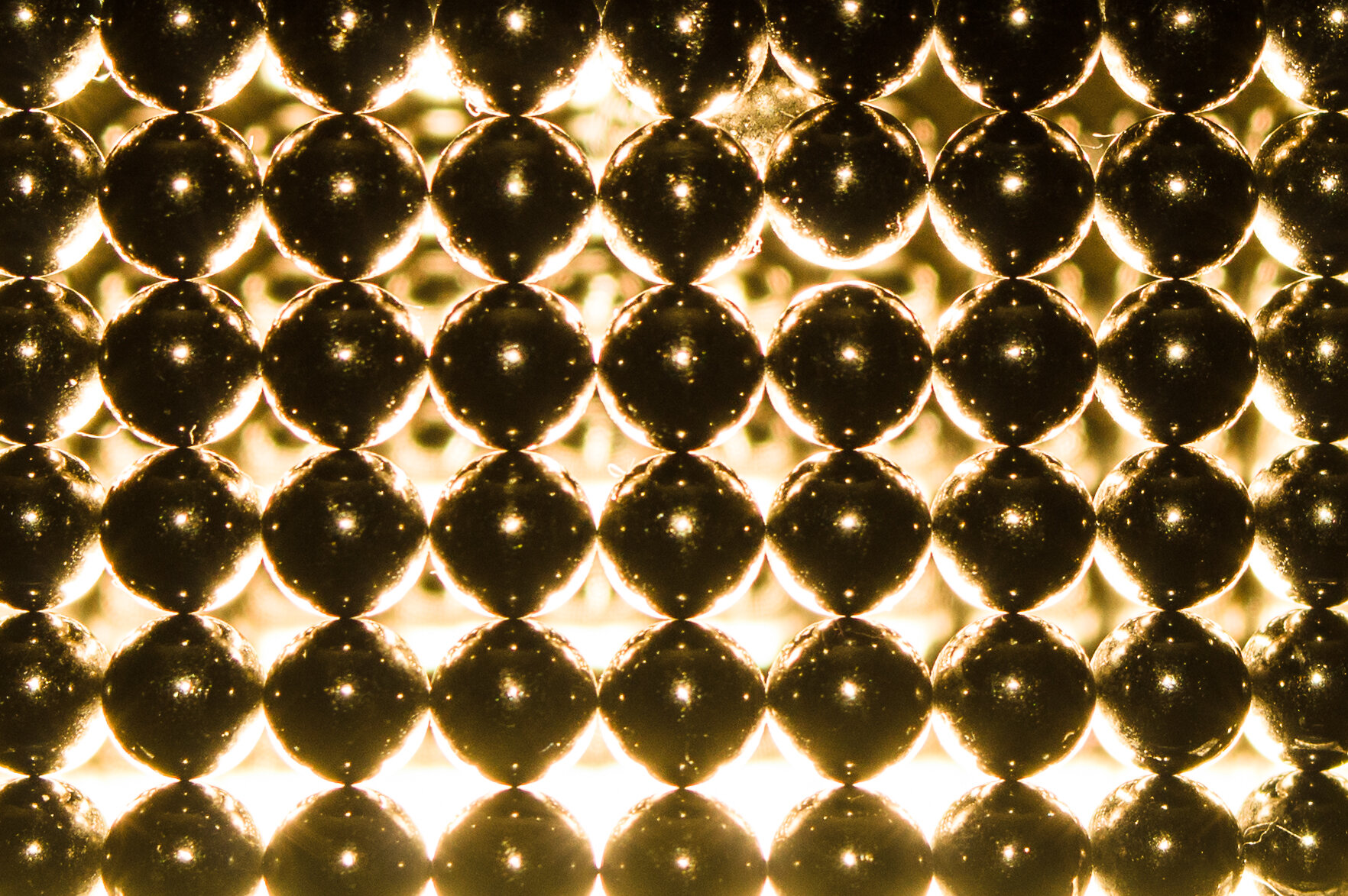




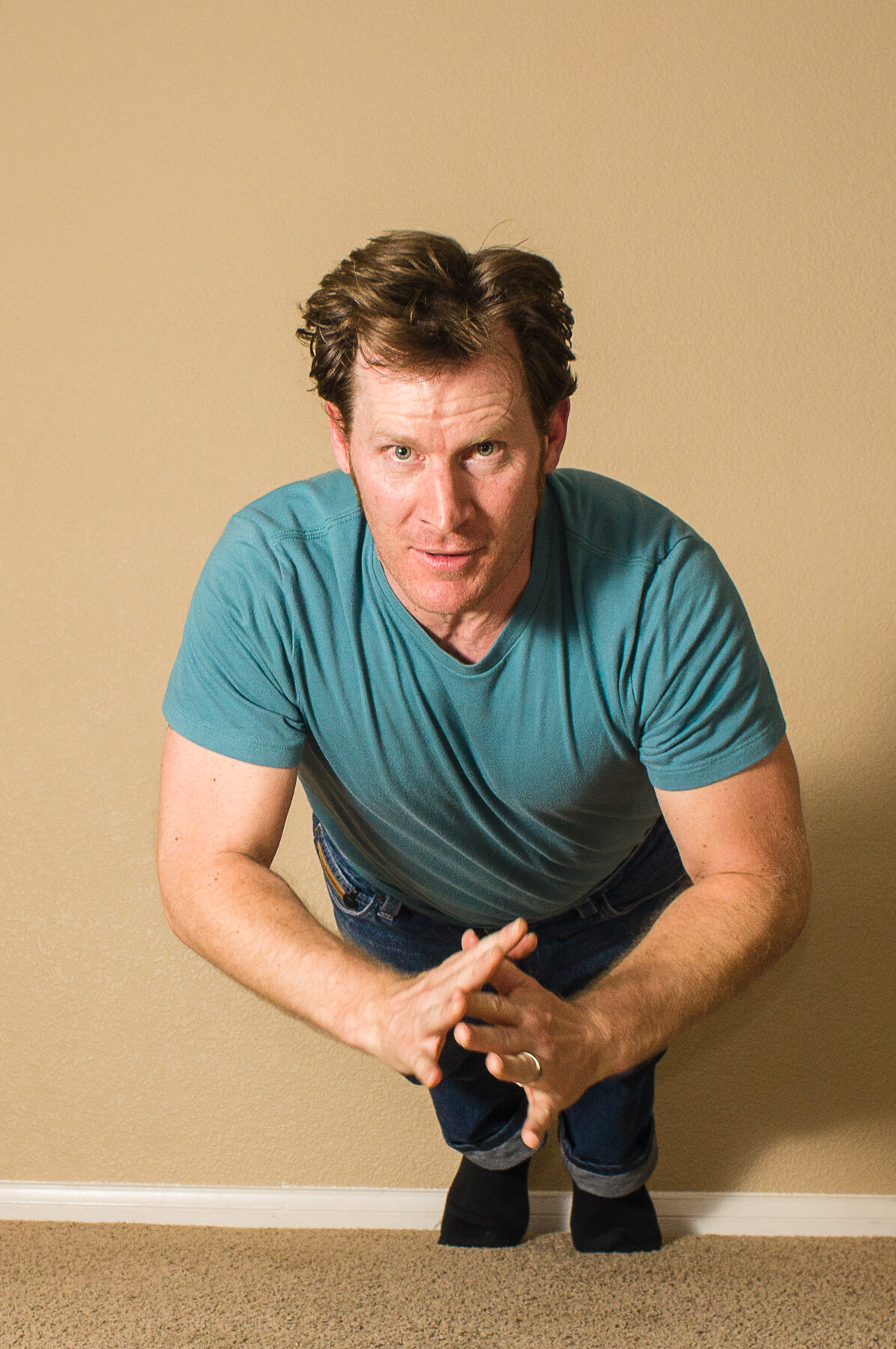







































































I hope you enjoyed my 365. I enjoyed doing it for the most part, there were some days where I didn’t but pushed through anyway. If you have done one share a link in the comments.
~Scott