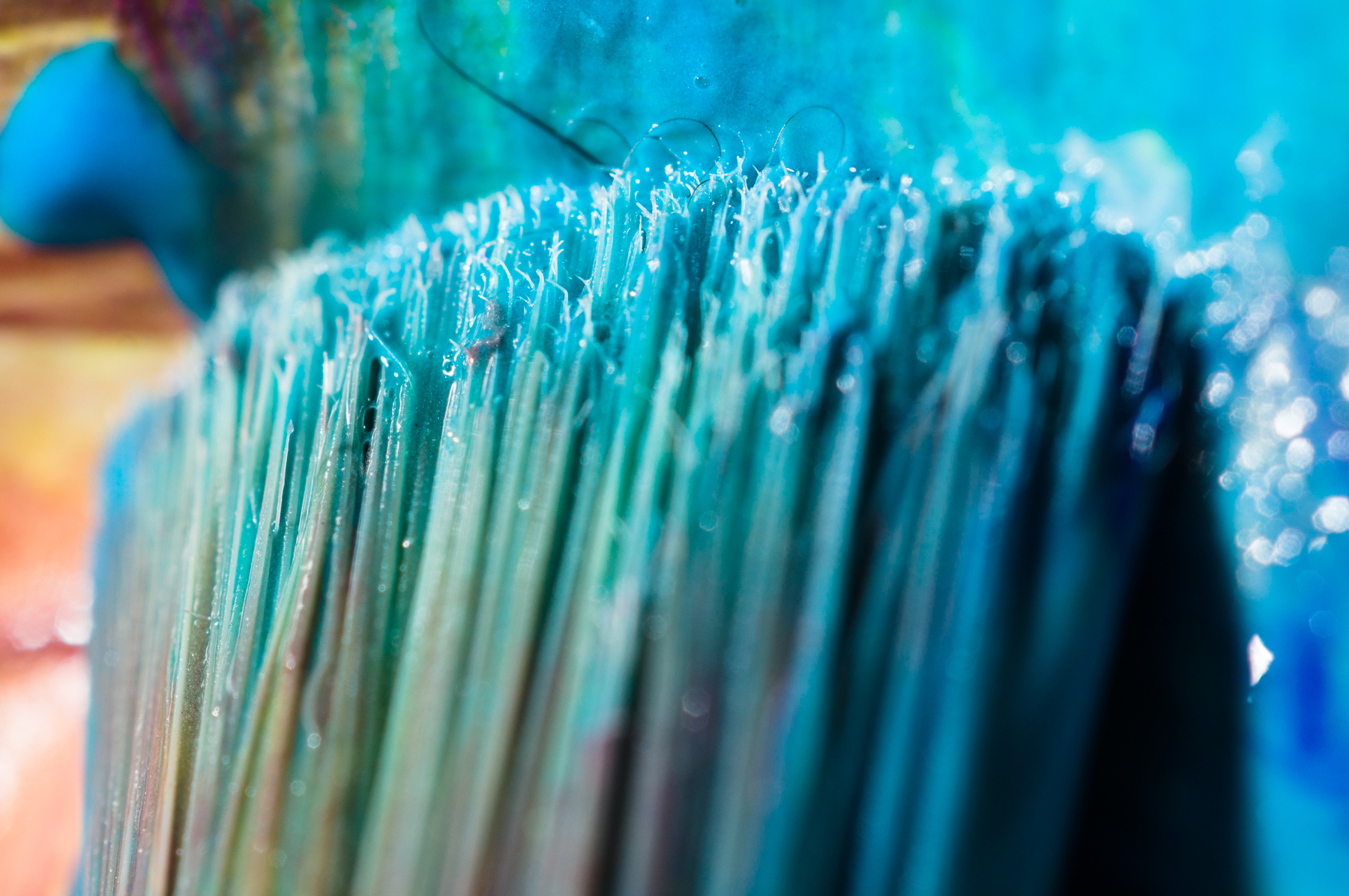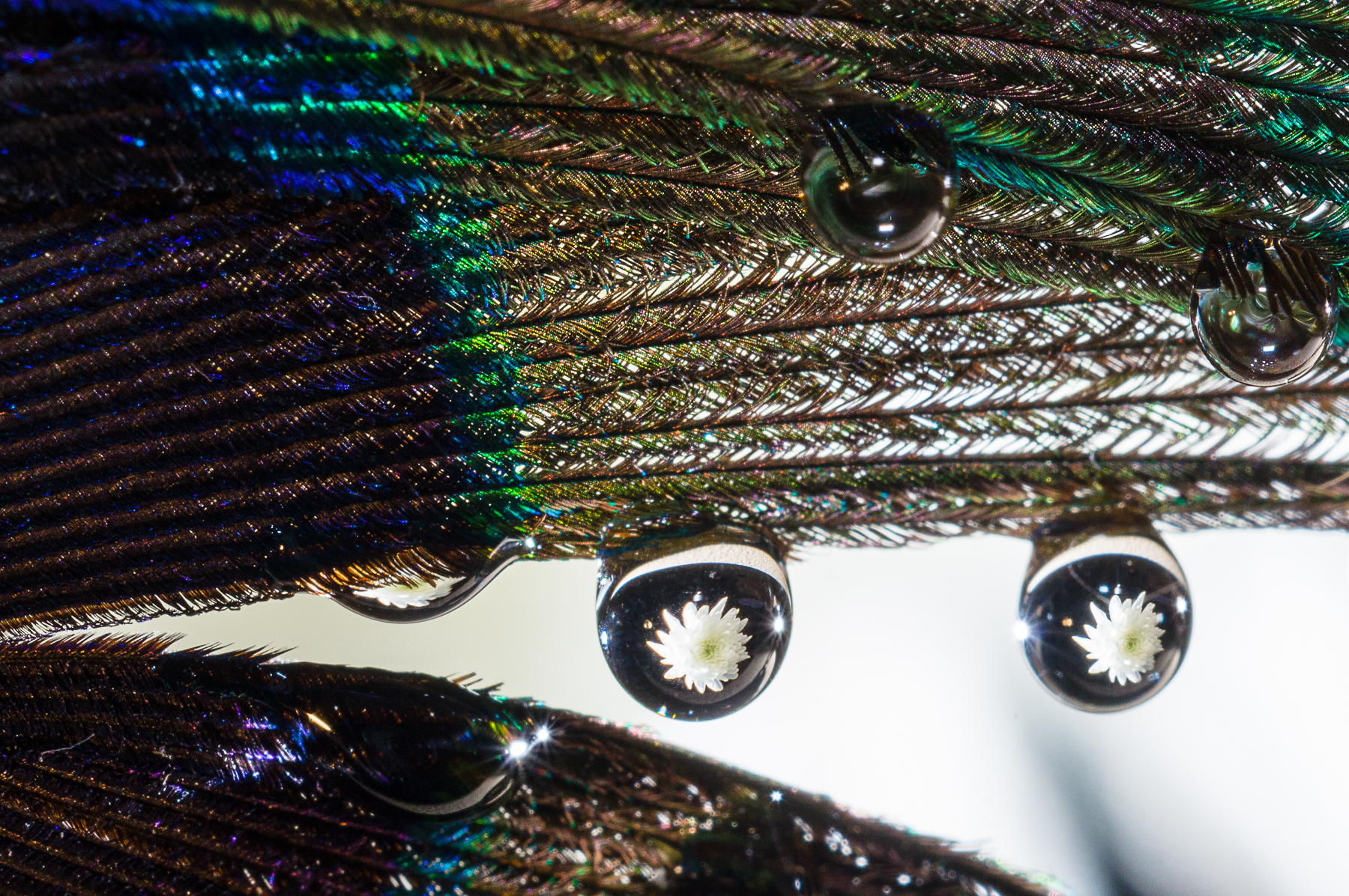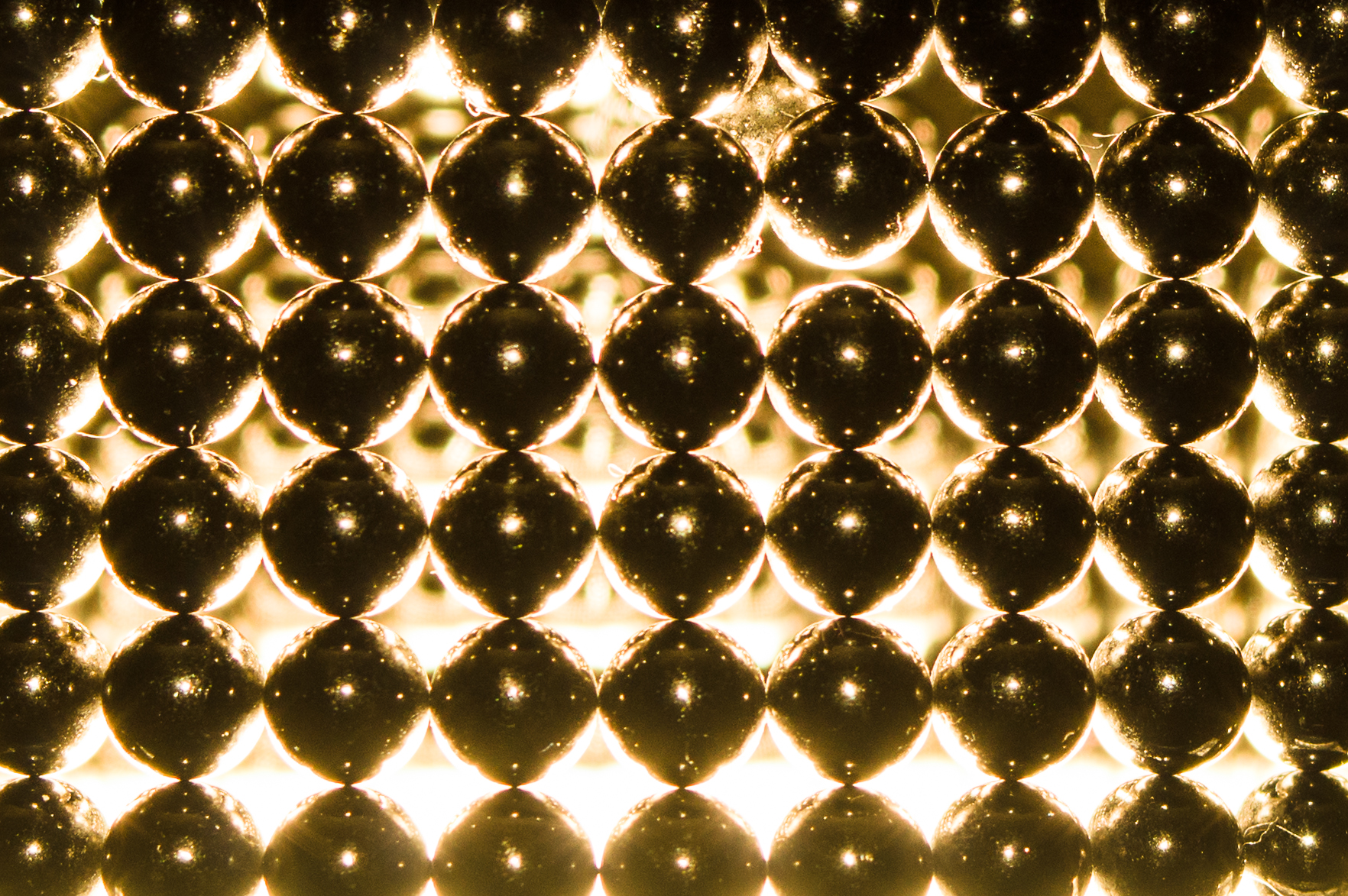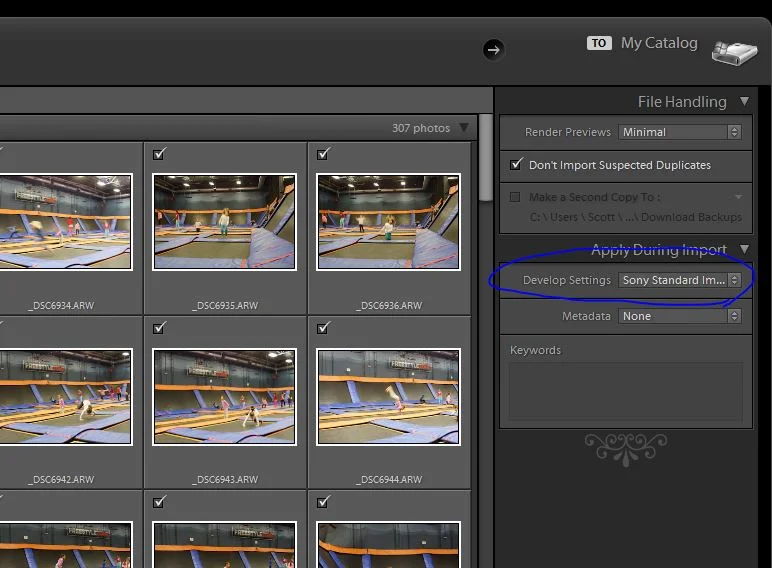Good morning,
So we can all get into creative slumps or blocks or what ever you would like to call it. It is just a time when doing what you enjoy seems boring or pointless because you have “done it all before.” There are various ways to get around this. A common one is to buy some new gear which is always fun and exciting for at least a little while. Now we including myself aren’t well off enough to be able to do that often. So another option is to use what you have but in a different way.
So comes the 10 foot challenge. It is rather simple and doesn’t need to be exact. Step 1 grab your camera, Step 2 look around you in a rough distance of 10 feet to see subjects, Step 3 take a picture of something within that 10 foot radius. For most people this will be indoors, if you generally shoot outdoors then this will force you to change what you do. Then maybe go outside to start this. The main point is to get you out of your comfort zone and take a picture of something that you normally wouldn’t or take a photo of something that you already have but change the way that you capture it. Spend a few minutes to look around and turn a mundane subject into something interesting.
Above are a few examples of things that I did while I was doing a 365 a in 2015 with objects that were around the house. Most were types of photography that I had seen before but either never did it or didn’t have much experience with. Slumps suck and this is a way to get through one. Comments are open and I would enjoy seeing what you come up with.
Scott