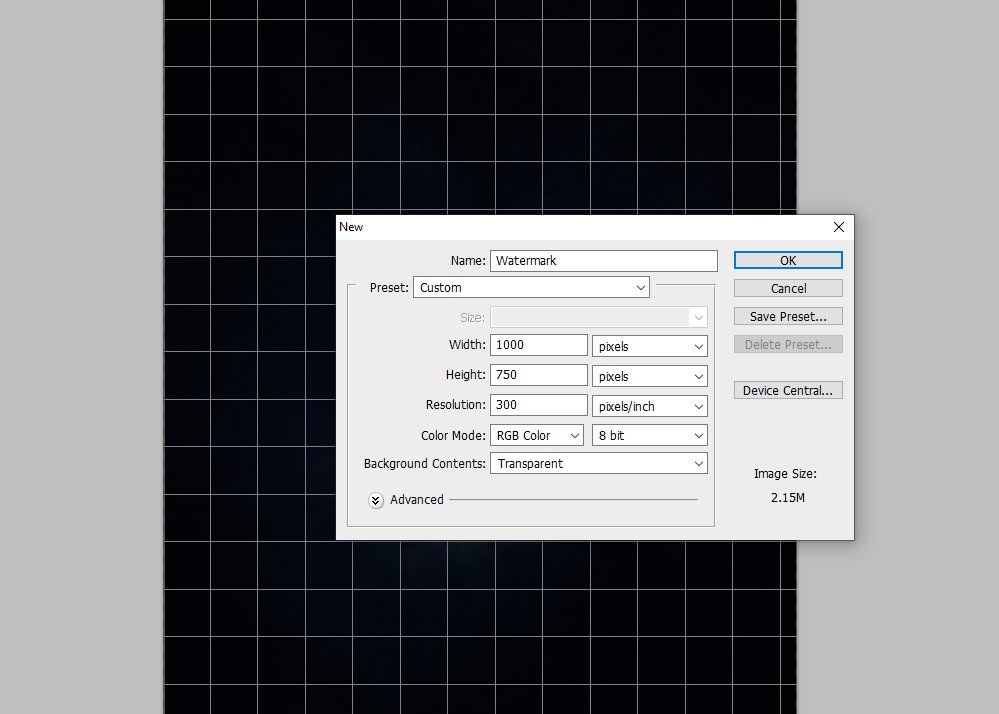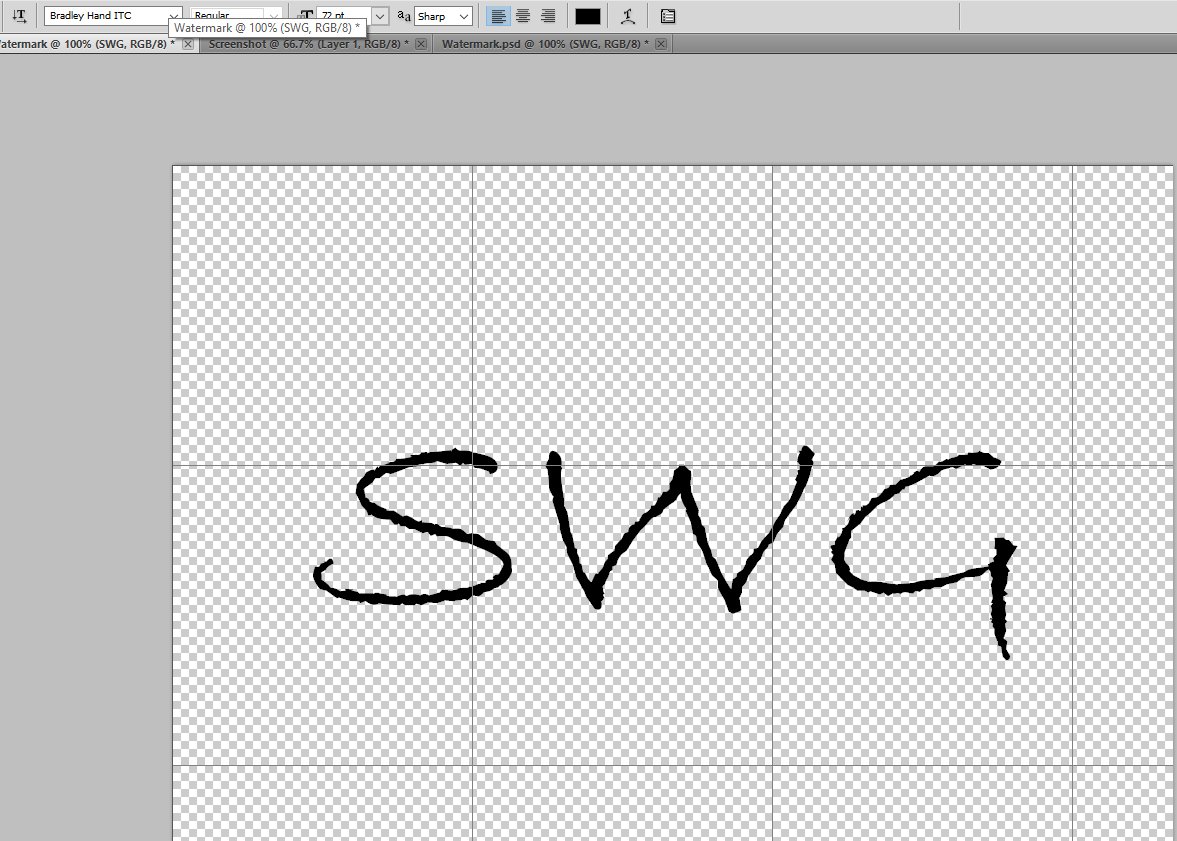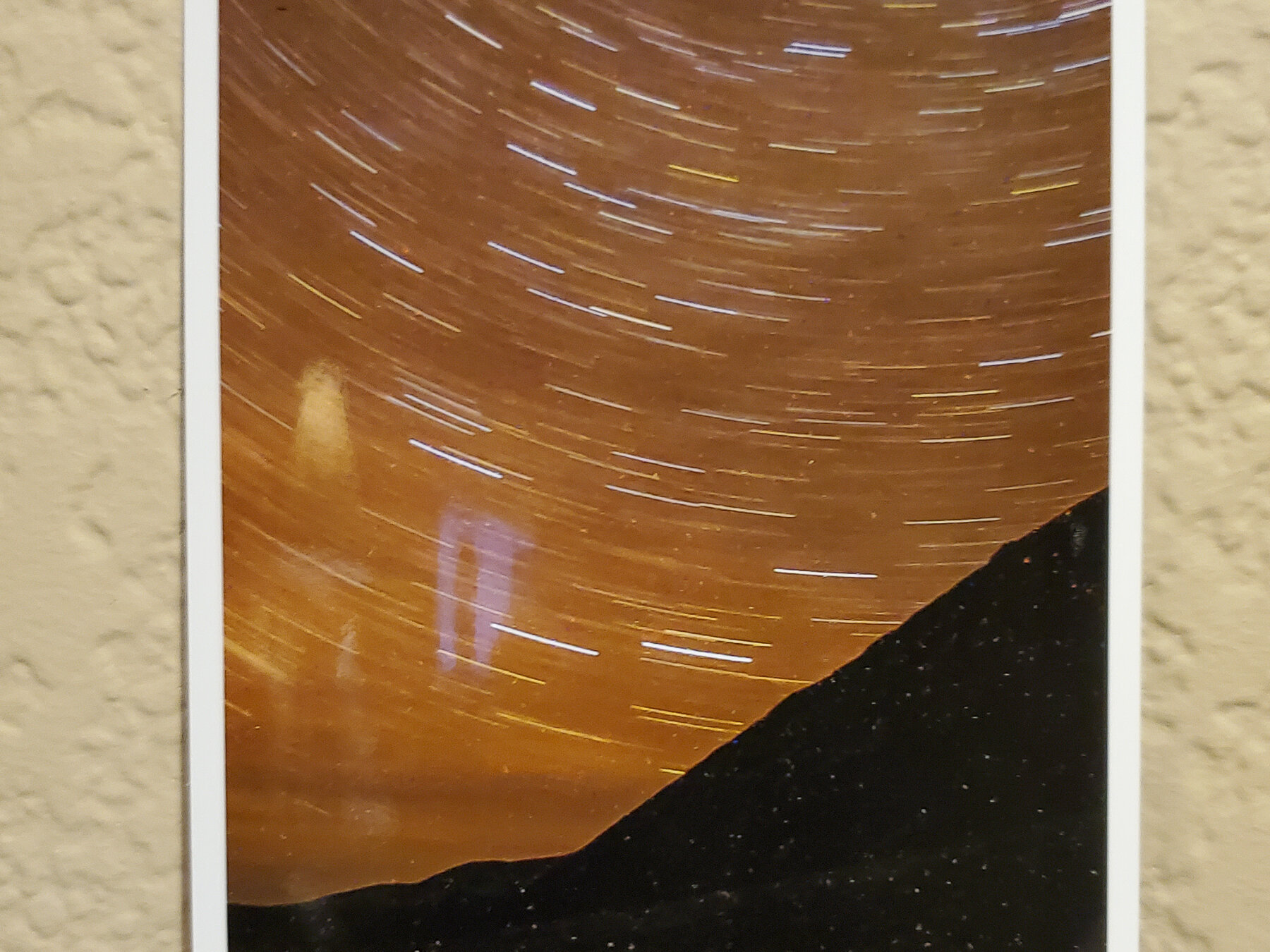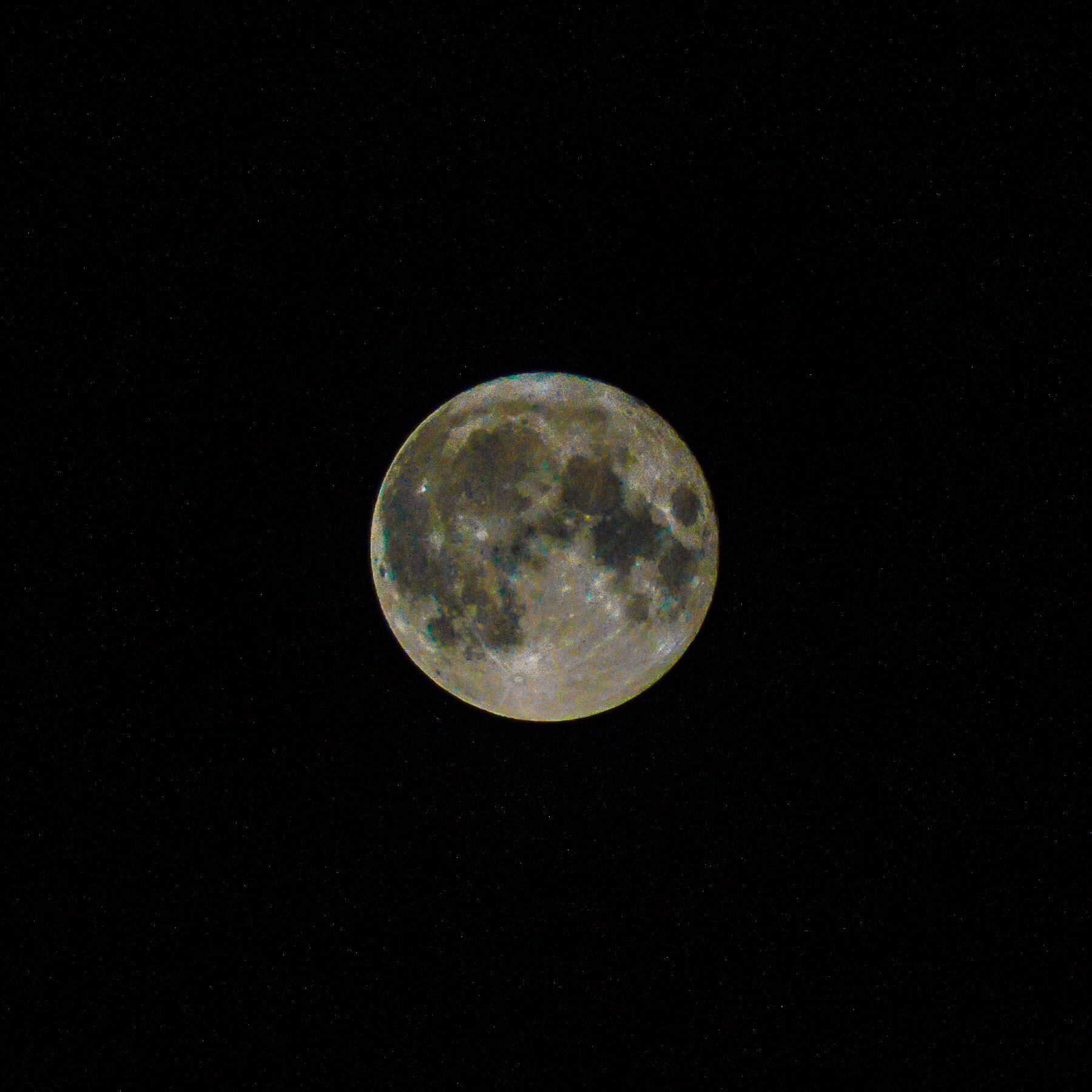I recently found pictures of mine on a website that I have never heard of. I can see where they got them from, 500px. Which is interesting to me because one is not supposed to be able to download from there. They could be screen shots though. There are some that look grainy.
So, I am going back to watermarking my photos. I mentioned that I was going to start doing it again and was asked how to do it. It is not that hard if you know a little bit about layers. If you aren’t familiar with layers I wrote an introduction to them and I will link to that below. I am going to do a simple one with my initial using photoshop CS5. Open up a new file, name it watermark so it is easy to find. Make the background transparent and I am going with a 1000px by 750px at 300ppi. It is a good starting point for me because I generally shoot at 24mp.
After I make the new transparent image I choose the text tool and put it right in the middle. Type whatever you would like, I am going with just my initials. After I type them out I select all then change the font and size to what I want, in this case it is Bradley Hand ITC and 72 pt.
One can leave it black or follow my lead and make it white. I find with most of my photography a black watermark limits the places that I can put it without it detracting from the actual image. I also will cut it to a smaller size. Then I save it as a photoshop .PSD file in an easy to find location. Once I process a picture I copy and paste the watermark onto it in a slightly conspicuous place. If someone really wants the picture they are going to get it. It is more of a discouragement to the majority of people.
As seen above I put the watermark in an obvious place but not one that is blocking out the primary part of the picture. I decreased the Opacity to 15%. If this was the final picture I would probably lower it more. The watermark size can be changed before placing it too.
As mentioned before here is the link to the layers post. Layers — Scott W Gonzalez
~Scott