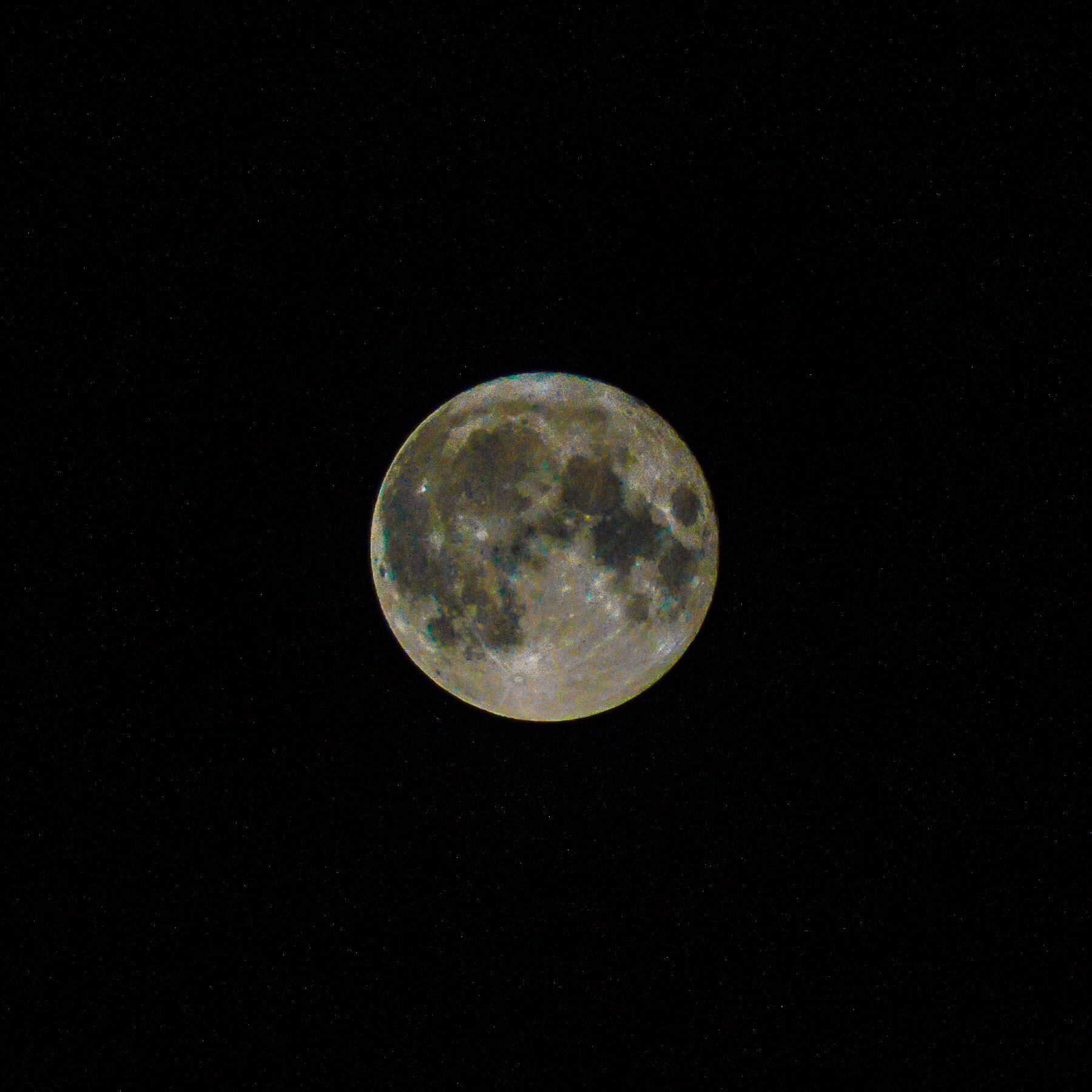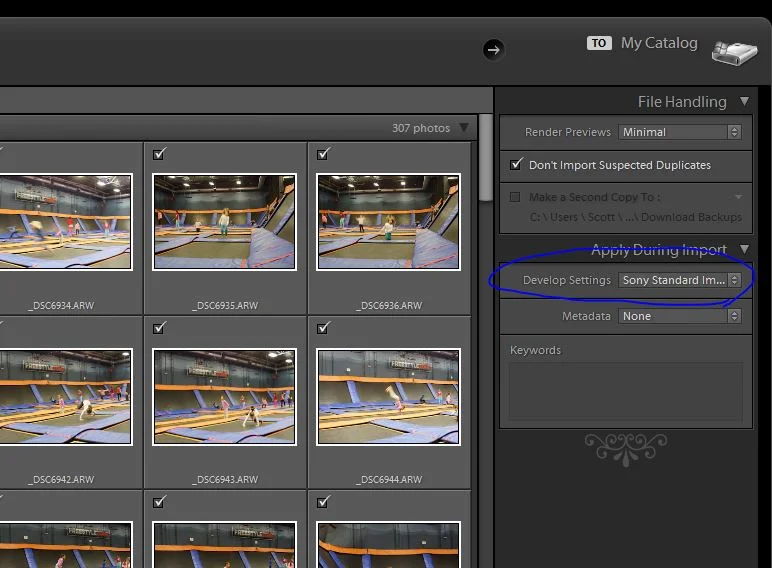Hello it has been too long, I hope everyone is staying safe and healthy.
Sometimes I come across pictures from other photographers and am stunned by them. It is usually in part because the type of photography that they do is not my usual type. I find some astrophotography amazing, along with some macro. I dabble in each as can be seen in my Celestial and Macro galleries. I feel that I am better at landscapes and cityscapes than anything else. So I look at other photographers work to admire and figure out how they took the images so I can do something in that genre of photography.
Lately I have been seeing pictures of the Moon that have color in them and I figured that it was from using an HDR process. Through Twitter I have been coming across more of them including ones from Cory Schmitz (@TheAstroShake) a co-founder of PhotographingSpace.com. There is an abundance of information about astrophotography there. So I asked how he got the color in the Moon and he explained that it was increasing the saturation in a RAW file that is not overexposed. I took his advice and an it worked like magic.
The images above are the same picture the only difference is that the Saturation and Vibrance are set at 0 on the first copy and at 100 on the second. Something so easy was outside of my grasp because it is not my usual type of photography. Always learning and asking questions are things that can be done to better ourselves.
Stay safe, wear a mask, and learn something new.
Scott