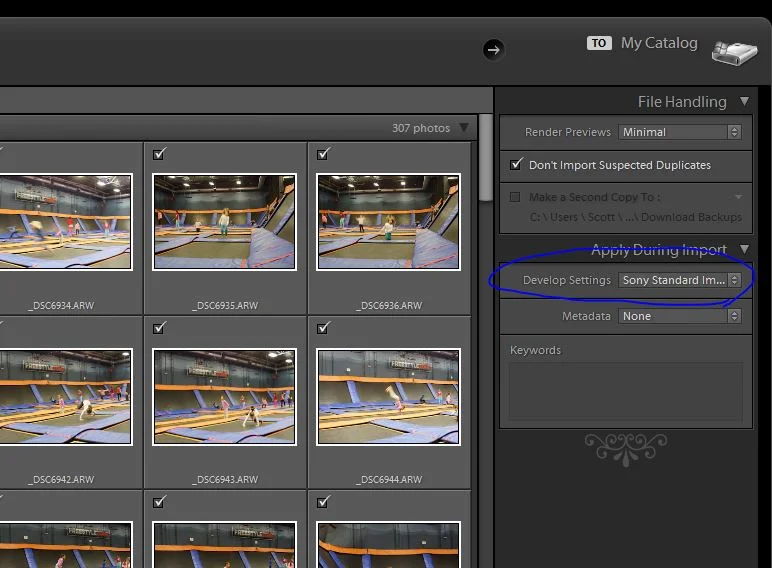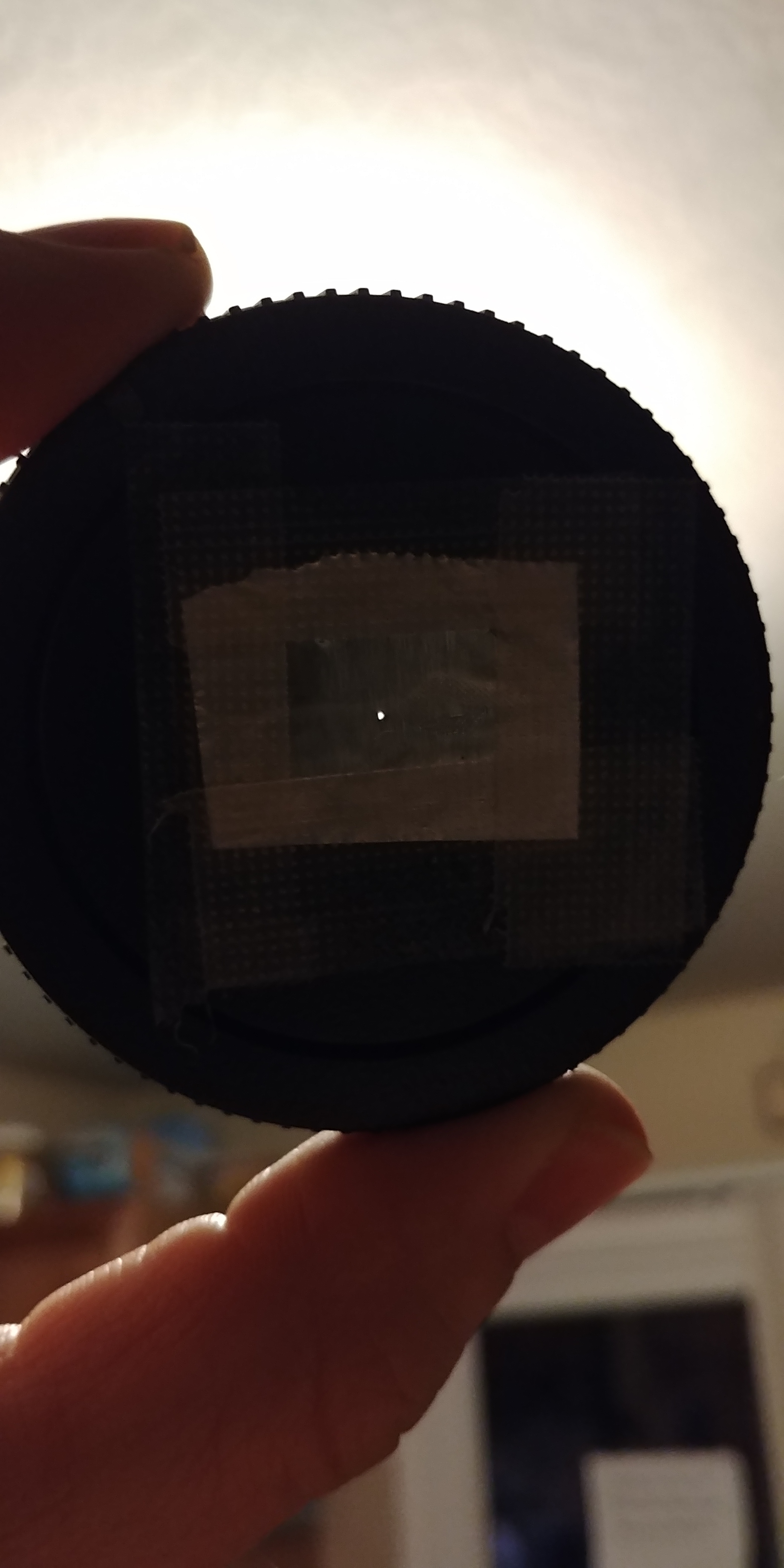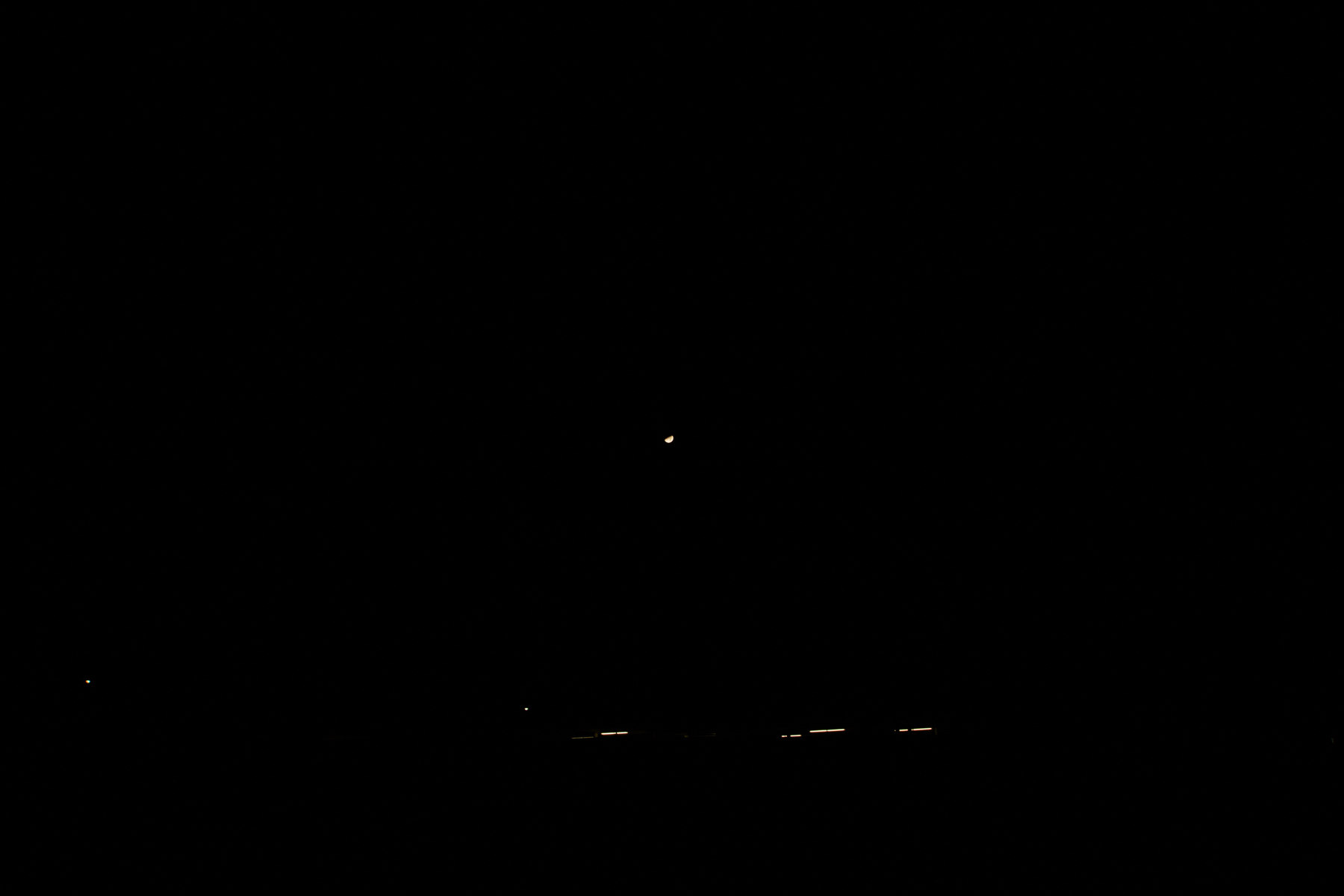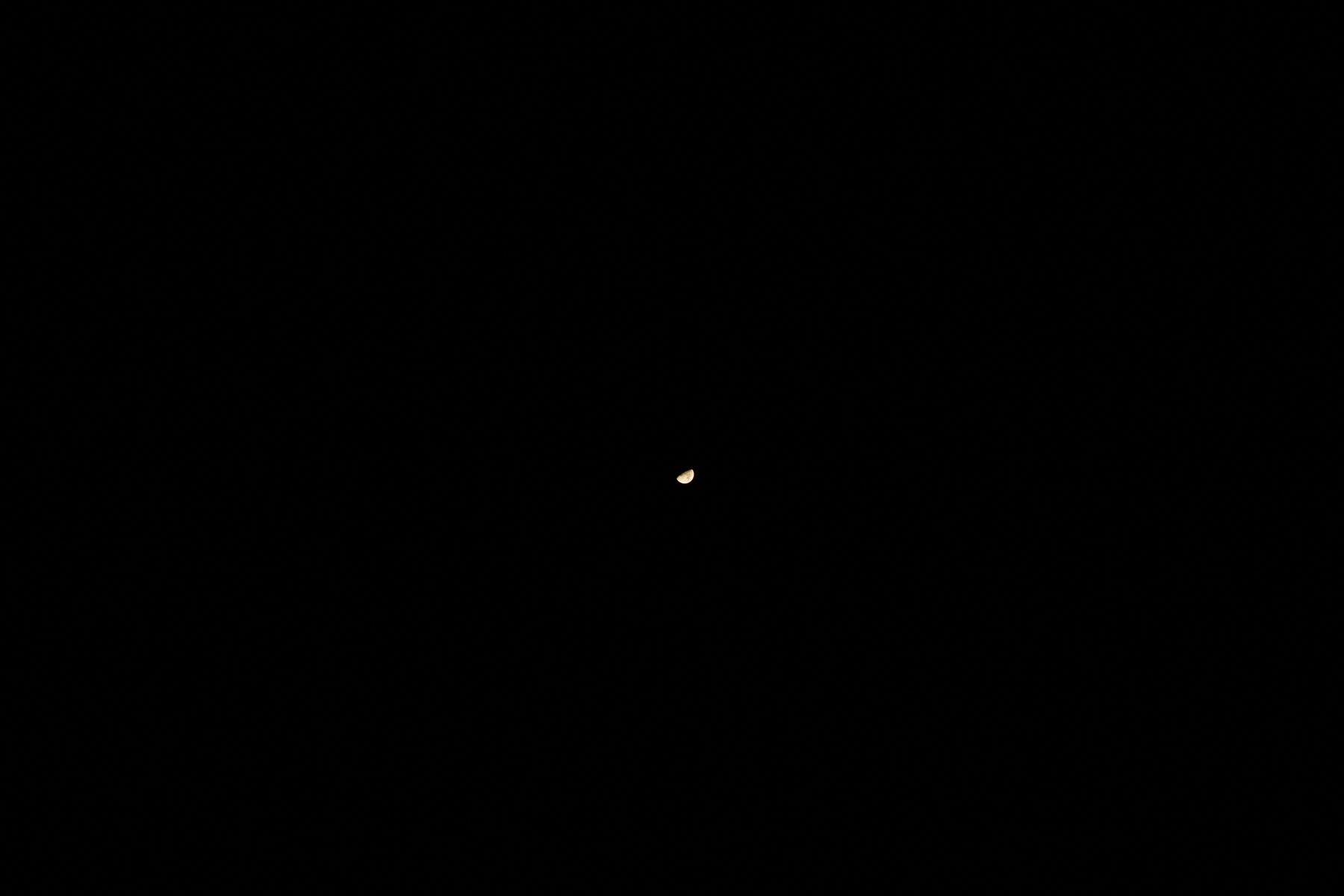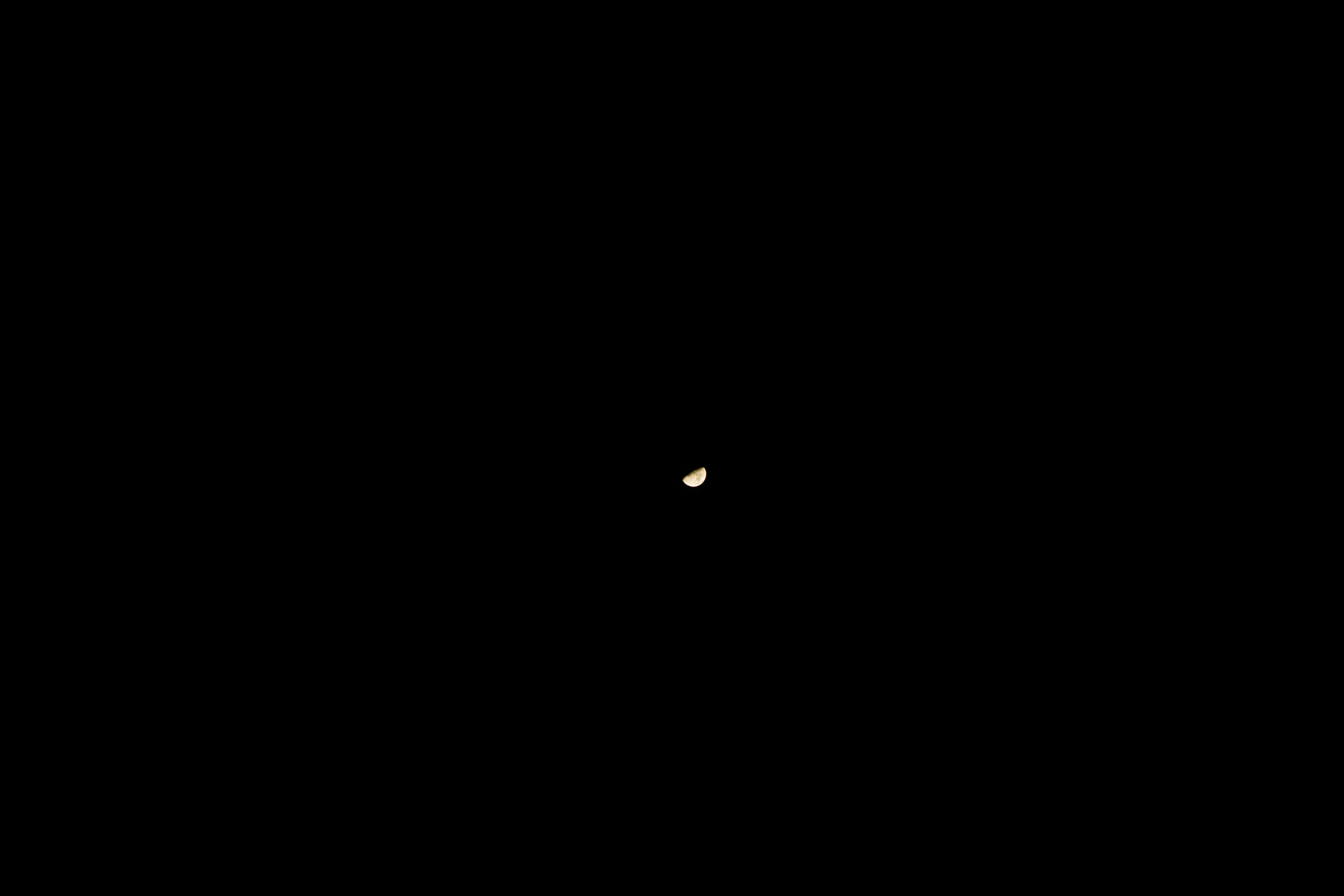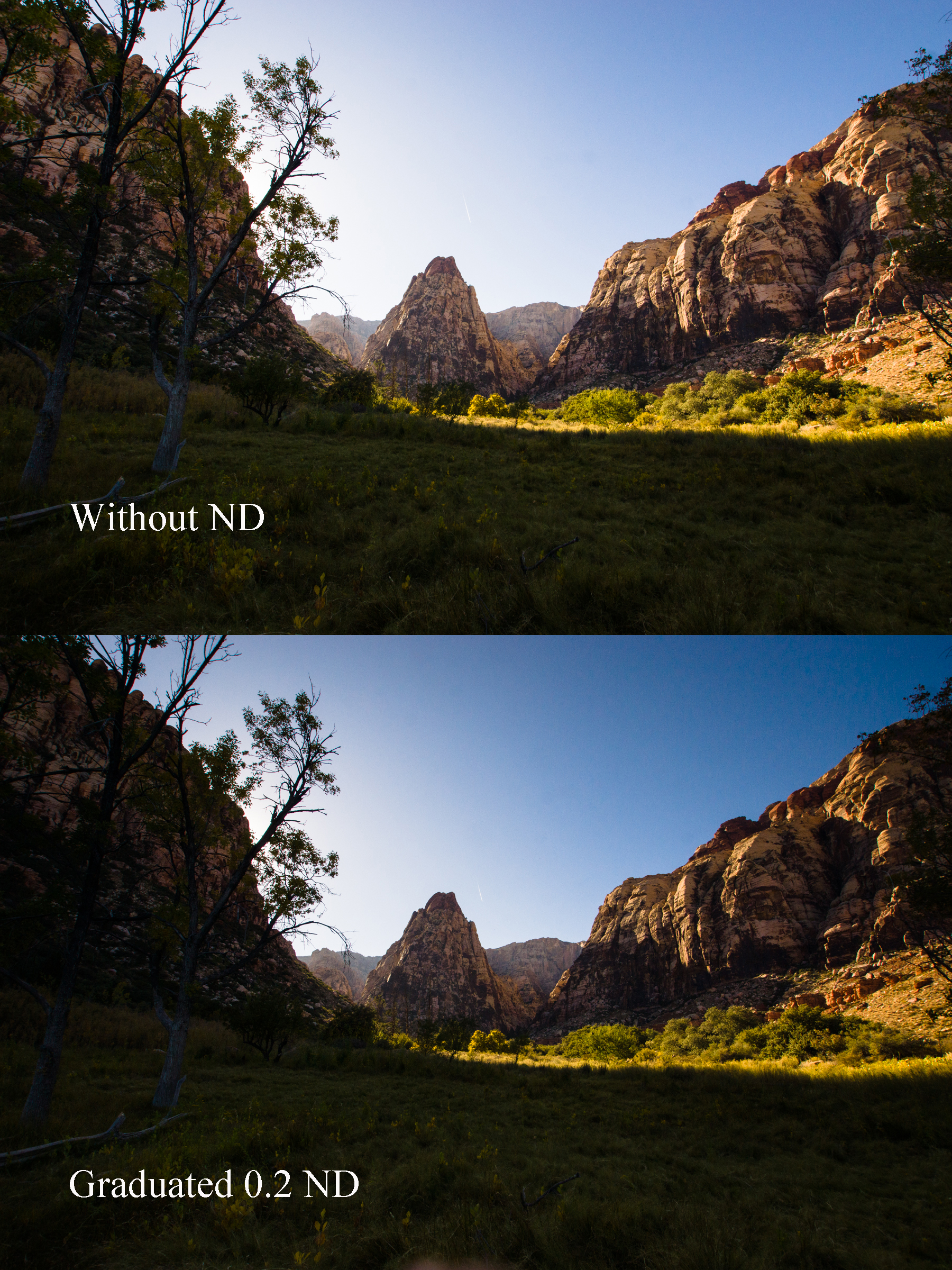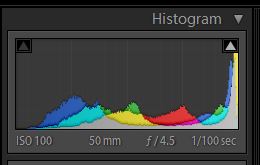Good Morning,
If one has been photographing a while they probably have an old haunt that they enjoy photographing. Some of us do not though feeling that it has already been photographed. Different times of the year can yield greatly varied results, even a different time of day can, or a different mind set even.
Below is the same location. One shot during a rain and the other shot the day after one, granted the rains were nearly a year apart. The two images have a completely different feel to them. Same camera, lens, tripod, and focal length. They were taken probably 6 feet or so from each other too.
This was a calm pool taken the day after a rain in Red Rock Canyon National Conservatory. I found this spot while I went hiking with my daughters and it was empty. I knew I had to come back after a rain and photograph it.
After taking the calm picture and how full the pool was I wanted to come back during a rain and see it with flowing water.
So those places that capture us should be looked at again and imagined in different times of day or year, with different weather, etc. The results might be ho hum or they might be spectacular. So grab a camera , revisit locales, and go out and shoot.
Can wait to see what is produced.
~Scott