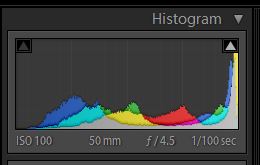I hope anyone reading this is staying safe. I am doing my best to which is staying away from as many people as I can and wearing a mask when I can’t.
So I went out to get pictures of NEOWISE with a friend at Seven Magic Mountains outside of Las Vegas. We got some pictures of it. While we were there I pointed my camera at the moon and he seemed surprised when I told him my settings. They were 210mm, iso 400, f4.0, and 1/1250. From my experience of taking pictures of the moon only manual exposure works. If I had a greater focal length then it might not be an issue, currently though I am limited to 300mm max well technically it would be 450mm with the crop factor. It might work with adjusting the exposure compensation. I am of a mind that if I have the time I might as well go full manual if I need to adjust exposure comp.
The problem with small bright objects in a night frame is that they get blown out. The camera tries to bring the whole screen to an even exposure. A night scene generally doesn’t want that. A night sky is supposed to look nearly black. At 300mm the Moon doesn’t take up enough room in the frame to make a big difference to the sensor. So it treats it as a mostly dark frame and over exposes the moon, which leaves a bright spot in a black frame because the sensor is trying to get a curve in the histogram. It can’t because there is to much difference between the bright Moon and the dark sky. So you get an overexposed moon with very little detail. This was taken at 210mm 1/15 second iso 400 f5 which is what my camera meter said was was exposed properly. Click on it to zoom in for detail.
As seen above the camera doesn’t always know what is correct. Granted this has limited editing, I only changed the WB. If I wanted I could bring down some of the highlights and get more detail. Or I could not listen to the camera and get a better exposure. I took it again with what looked correct to me in manual. The camera said it was very under exposed. Click to zoom.
I included the full image in here to illustrate how little of the frame the moon will fill. With a longer focal length this might be a non issue. Even with a 300mm lens attached to a crop sensor it is still an issue. I hope this was informative. If you have any questions feel free to ask and I will do my best to answer. Again stay safe and wear a mask.
~Scott